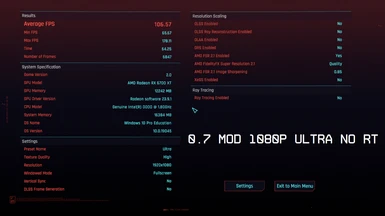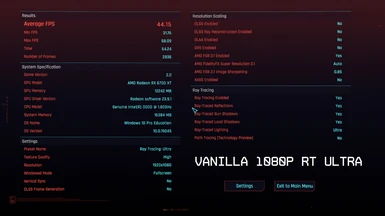File information
Created by
clementine4crimsonUploaded by
clementine4crimsonVirus scan
About this mod
This mod is designed to bring additional performance into the game with RT fully enabled mostly on RDNA2 GPUs. Read full description before downloading.
- Permissions and credits
- Changelogs
WARNING: this mod might be incompatible with other performance mods.
Still not tested with Ada Lovelace GPUs.
Potato PC version is available now (see the very end of the description for details)
Added XeSS tweaks (lowkey increased image quality without speed penalty)
I must confess it is by no mean 100% original content. I spent my time tinkering with already existing mods of this kind in order to find the most reasonable values specifically for RDNA2 GPUs. The credit shall be given to this gentleman and to this gentleman for genuine further modding material.
• Predominantly, "1st world" victims of last mining hysteria who wanna play this game with RT Enabled at what can be considered playable framerate. You could get a proper CPU of a very high calibre like i7-11700K, yet GPUs were too expensive for you so you sticked to a lowly RX 6700 XT or even lower. Yes, we're talking RT On, that's why RX 6700 XT is "lowly." It's a great raw raster performer, even gets playable FPS at 4K with some settings adjusted to lower levels.
• And for sure it's not the mod of your choice if you're already experiencing performance issues without RT. But FSR.ini and XeSS.ini, the files affecting the FSR and XeSS behaviour, are likely to make your experience a bit less frustrating (if your GPU supports DLSS then just ignore this mod). Simply put: if you already have low performance with RT DISABLED you do not use RT.ini.
• 8 GB GPUs are a no go for RT. Forget about RT in this game. You will run out of VRAM and get constant stuttering.
• 10 GB GPU, an RX 6700 non-XT, is somewhat OK for 1080p. Not ideal because you will have low framerates, and stuttering in Dogtown.
• 12 GB GPUs are only good for 1080p or 1440p+FSR. Whilst 7700 XT is capable of reasonable RT performance with this mod, 6700 XT and 6750 XT still have performance issues. Fluid Motion Frames helps but doesn't provide with absolute comfort.
• 16 GB GPUs are capable of native 1440p and 2160p+FSR. Though 6800 non-XT is very slow at RT, especially at 4K, basically being even slower than 7700 XT but not by much.
• 20+ GB GPUs are basically capable of any common resolution. Your only concern is generally poor RT performance in AMD GPUs which is mitigated but not completely negated by this mod.
For nVidia GPUs, consider the fact they are generally better at RT and have native support of DLSS features, including Frame Generation on newest GPUs. Yet this is bittersweet due to low VRAM amount in most mainstream nVidia GPUs such as RTX 3060 Ti, 3070 series, 4060 series, 3080 series, and 4070 series. RTX 3060 12 GB and 4060 Ti 16 GB are somewhat the only non-enthusiast nVidia GPUs which benefit from this mod.
• 12+ GB VRAM RDNA2 and RDNA3: improved RT performance, improved FSR quality, worsened RT quality.
• RDNA1: improved FSR quality, worsened raster performance in CPU-bound scenarios.
• GCN: very much like RDNA1, you should expect a bit worse performance at the same settings but you can use a more aggressive FSR preset since I improved its quality.
• Ada Lovelace [not tested]: somewhat improved RT performance. Very ill-advised to use on such GPUs. FSR tweaks make very little sense because DLSS is still much better.
• High VRAM Ampere (12+ GB) and 2080 Ti: same as RDNA2 and RDNA3 but FSR tweaks are irrelevant on such GPUs.
• Turing, <12 GB RDNA2/3, and low VRAM Ampere: just don't use this mod for the sake of RT. Not worth it. Only use it for FSR improvements.
• Pascal and older: much the same as GCN and RDNA1.
• Intel Arc GPUs [not tested]: not sure if the game will launch. If the mod doesn't outright break the game I expect this mod to behave much like it behaves on RDNA2 GPUs.
• Comet Lake and Coffee Lake 6-core 12-thread Intel CPUs: performance gains are less visible, yet stability is on point.
• Older and weaker Intel CPUs: things become worse. The slower your CPU the worse is the outcome. Mod makes close to zero sense with i3-10100 and slower CPUs.
• AMD AM5 and AM4 CPUs (except Ryzen 1): works as intended.
• AMD Ryzen 1: causes minor instability.
• Older AMD CPUs: works but nothing to write home about. Potato PC version is advised.
0. This mod gets rid of most fog in the game, that's why it looks less next-gen and performs better on weak GPUs.
If you want your fog back then you should edit the GO.ini and change these values like this:
[Developer/FeatureToggles]
DistantVolFog = true
DistantFog = true
At 1080p Ultra raster + Low RT, GPUs like RX 6600 XT/5700 XT/7600; GTX 1080 Ti/RTX 2070/3060/4060 are sufficient for enabling fog without noticeable performance impact. Intel A750 onwards as well.
1440p: RX 6700 XT; RTX 2080/3070.
2160p: RX 6900 XT; RTX 3080/4070.
1. This mod simplifies the AI related workload, thus you gain a little bit more framerates on the CPU side. Mind me, gains are little. No more than 5%.
2. This mod drastically decreases ray tracing performance penalty with noticeable worsening of RT effects, yet they are not gamebreaking. RT Ultra with RX 6700 XT is at least 13% faster than in vanilla version of the game. nVidia GPUs benefit less. Low VRAM nVidia GPUs get both worse performance and image quality so if you are using an RTX 3070 or something like that (generally a powerful GPU with 8 GB VRAM) just ignore this mod or try the low VRAM version for the sake of experiments. Low VRAM version is effectively abandonware.
3. This mod significantly reduces image quality penalty with FSR enabled. FSR performance gains become less significant but considering that Balanced mode does now look on par with vanilla Quality one... FSR is still worse than DLSS though.
Speed: Mod Performance > Vanilla Balanced > Mod Balanced > Vanilla Quality.
Image quality: Mod Balanced = Vanilla Quality > Mod Performance = Vanilla Balanced.
This means the users of 1440p high refresh rate displays would want to use the Performance mode so they could get 100+ FPS given their GPU is at least RX 6700 or RTX 2080/3060 Ti level. Of course, it's impossible with RT Enabled on GPUs below RX 6900 XT/RTX 3080 Ti. 100% possible if your CPU is an 8-core Rocket Lake SKU, namely i7-11700 or i9-11900 series paired with fast (3200 CL15 or better) 2-channel DDR4.
At 1080p, enabling FSR: Quality does no longer completely ruin the image quality. FSR still has issues with trails behind fast moving vehicles and other objects but extra speed is extra speed, right?
At 4k, enabling FSR: Ultra Perfromance is still ill-advised. Only use it if you're blind enough. I'm serious. But in the version 2.0, it's not as terrible for unknown reasons. Still bad though.
FSR, despite my efforts, is still inferior to DLSS in terms of image stability so I advise RTX cards owners to stick to DLSS, unless you prefer FSR for any wild reason.
Performance boost with RT Disabled doesn't happen on most systems. This mod is designed to make RT playable on RDNA2 GPUs more than anything else.
How do I install this mod?
1. Download the .zip archive.
2. Extract the archive to the main directory of the game.
3. Play the game and report me how it goes.
How do I uninstall this mod?
1. Go to the <gamedir>\engine\config\platform\pc\ folder and get rid of FSR.ini, FSR2.ini, GO.ini, XeSS.ini, Pascal.ini, and RTX.ini.
Known issues:
• NPC behaviour may become completely stupid on low-tier CPUs such as i5-2500. Won't be fixed.
• Breaks the game in combination with some other mods. Reported in the comment section. Very unlikely to be fixed.
• Game will crash at super high resolutions with heavy ray tracing. Confirmed affected GPUs: RX 6600 series, RTX 3060 Ti, RTX 3070 series. Not really an issue because framerates are horrible both in vanilla and in modded versions of the game.
• This issue is by design and I already mentioned it but won't hurt to mention it again. VRAM, with RT being enabled, is used more thoroughly causing bad performance on GPUs with limited VRAM amount. Not a problem on any RDNA2/3 GPU: you run out of steam way earlier than you run outta VRAM. Ampere and especially Ada, though, have way better RT optimisation, yet VRAM amounts are way lower. Why did I make it consume more VRAM? Because RT effects needed it for stability since I lowered their quality by a very solid chunk.
Fixed issues:
• Terrible performance on any CPU slower than i9-11900K or Ryzen 7 5800X.
• Missing/invalid textures with RT Reflections enabled.
The best way to support me is to test this mod on non-RDNA2 GPUs with consequent reporting on how it goes.
• Is CPU agnostic. Still won't help if you're running AMD Phenom.
•
• Does not affect RT behaviour because it's designed for PCs which can't do it anyway.
• Makes visuals significantly worse. Not enough to make game look like it's made in 90s but you will definitely notice that perfromance boost wasn't completely free.
The main idea of this version is to allow people who don't even own a GTX 1660 Super to have playable experience without excessive stuttering. You still will suffer in Dogtown because this area is too cruel on CPUs.