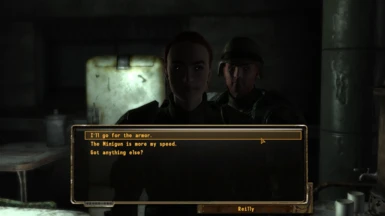About this mod
Welcome to "Really Rangers Wears Helmets," my first attempt at modding Fallout: New Vegas! This mod adds combat helmets to Reilly's Rangers, providing an extra touch of realism and protection for these brave wasteland defenders. As a newcomer to modding, I am excited to share this small addition with the community and would appreciate any feedback
- Requirements
- Permissions and credits
Note about Theo:While Theo is deceased in the game, I chose to include a helmet in his model for visual coherence and to maintain the group's aesthetic. This addition contributes to the atmosphere of the Fallout world and underscores the dangerous reality faced by wasteland inhabitants.
Continuous Learning:I want to emphasize that I am learning to create mods independently, and this modification is part of my learning process. If you encounter any issues or have suggestions to enhance the modding experience, I would greatly appreciate your constructive feedback.
Upcoming Updates:I am actively working on future updates for "Really Rangers Wears Helmets." In the next release, I plan to add an additional helmet for Reilly and make modifications to Reilly's Rangers to offer an even more immersive and personalized experience.
How to Install:
Using Mod Manager 2:
- Download the mod file to your computer.
- Open Mod Manager 2.
- Within Mod Manager 2, select the option to install a new mod.
- Navigate to the downloaded file and choose "Open" or "Install."
- Follow the instructions from Mod Manager 2 to complete the installation.
- Download the mod file to your computer.
- Open the compressed file (.zip, .rar, etc.).
- Extract the content to a temporary location on your computer.
- Copy the mod files (making sure to include any associated folders) to the "Data" folder in your Fallout: New Vegas installation.
- The typical path might be:
C:\Program Files (x86)\Steam\steamapps\common\Fallout New Vegas\Data. - If prompted, overwrite any existing files with the same name.
Additional Notes:
- Ensure the mod is activated in the game launcher or Mod Manager 2.
- If you encounter issues or wish to uninstall the mod, you can easily do so by deactivating it in the Mod Manager or by removing the mod files from the "Data" folder.