About this mod
Removes Wetness effect at night.
Works with Ray Traced Reflections on RT cards and non-RT default Screen Space Reflections.
- Requirements
- Permissions and credits
This mod tweaks cp2077_master_env_nge_v002.env and may break other mods that using it.
You will still get wet roads when it’s raining, so you don’t have to worry about breaking rainy weather.
Five versions avalible -
EACO Default Weather - 0 Wetness, Disabled Sharpening & Vignette
EACO Default Weather - 0.25 Wetness, Disabled Sharpening & Vignette
Dont forget to install Compatibility Dependency
---------------------------------------------------------
No Wet Roads with 0.75 > 0 Wetness
Reduced Wetness - 0.75 > 0.35
Reduced Wetness - 0.75 > 0.45
I hope some FPS gain comes with this mod.
--------------------------------------------------------------------------------------------------------------------------------------------------------------------------------------------------------------------------------
I dont know if its the best way to do it, but i changed glossinessFactor from 0.75 > 0 in RainAreaSettings inside cp2077_master_env_nge_v002.env
///////////////////////////////////////////////////
If you want to do it yourself or just add it to existing visual/weather mod like one user from comment section here’s the instruction:
1. Open WolvenKit
2. Create New Project
3. Add all files from the mod you want to modify to your project.
4. Among those files find cp2077_master_env_nge_v002.env and open inside your project.
5. Inside cp2077_master_env_nge_v002.env open worldRenderSettings section, then areaParameters.
6. Find number 31 handle:IAreaSettings -> RainAreaSettings
7. Find parameter called: “glossinessFactor”
8. Set values as you like, by default you should see it’s set 0.75, if you enter 0, you will remove wetness/glossiness, 0.25-0.35-0.45 etc. controls wetness intensity.
9. When you done, click «Save» on the left top side in WolvenKit and then «Install as REDmod»
10. Optional If you don’t like REDmod format , you can take .archive(only “mod_name.archive” I mean) file from installed mod folder and put it to your default archive/pc/mod folder, most mods will work fine.
--------------------------------------------------------------------------------------------------------------------------------------------------------------------------------------------------------------------------------
Redmod.
----------------------------------------------------------------------------
My other mods:
Arasaka Thermal Katana
OV3RCHROME - Visual Overhaul
Silver Javelina
Silver Black Caliburn
No Wet Roads At Night
Modified Malorian
Modified Burya
Modified Liberty
Elysium Sound Replacement For Burya
paypal if you liked my work and want to support me: [email protected]