this was based on a request by Redoran017 on reddit, and replaces one of the vanilla tattoos to add an option inspired by the chief of the dwarven pantheon, moradin. obviously intended for dwarven characters, but you can use this however you want.
*please note that i don't do requests 24/7, this is something i did for fun. feedback and suggestions are always welcomed but i can't guarantee i'll do every idea thrown my way.
VERY IMPORTANT DONUT SKIP!!11!
drop the "Generated" folder into C:/Program Files (x86)/Baldurs Gate 3/Data, or if your game is installed with Steam, C:\Program Files(x86)\Steam\steamapps\common\Baldurs Gate 3\Data. to uninstall, simply delete the folder and the cc tattoos will go back to normal.
very special thx
norbyte for their lslib tools, fnord for their dds photoshop plugin, Redoran017 for the request and OrionFrost for help with unique tav compatibility!
the following mod was used for the male model in the gallery:
*please note that i don't do requests 24/7, this is something i did for fun. feedback and suggestions are always welcomed but i can't guarantee i'll do every idea thrown my way.
VERY IMPORTANT DONUT SKIP!!11!
- these are tattoo replacers, they don't add any new standalone tattoos; therefore, it will be incompatible with any other mods that edit the cc tattoos file (Skin_Atlas_Head_SHR_Tattoo_A_MSK1.DDS). it replaces tattoo 37. there's still no way to add completely new tattoos that i know of, sorry :(
- the symbol might warp or change depending on the head shape, as shown by the examples above. there's also a bug that causes a weird spot to show up on the lighter tattoo colors, especially white; again, i did my best to try and fix it, but it's somehow still there.
- for compatibility with unique tav, rename the file from this mod to Skin_Atlas_Head_SHR_Tattoo_A_MSK.DDS and place it in Baldurs Gate 3\Data\Generated\Public\Shared\Assets\unique_tav\FACE. (big thanks to OrionFrost for helping with this!)
drop the "Generated" folder into C:/Program Files (x86)/Baldurs Gate 3/Data, or if your game is installed with Steam, C:\Program Files(x86)\Steam\steamapps\common\Baldurs Gate 3\Data. to uninstall, simply delete the folder and the cc tattoos will go back to normal.
very special thx
norbyte for their lslib tools, fnord for their dds photoshop plugin, Redoran017 for the request and OrionFrost for help with unique tav compatibility!
the following mod was used for the male model in the gallery:
- Tav's Hair Salon by Toarie for the hairstyle