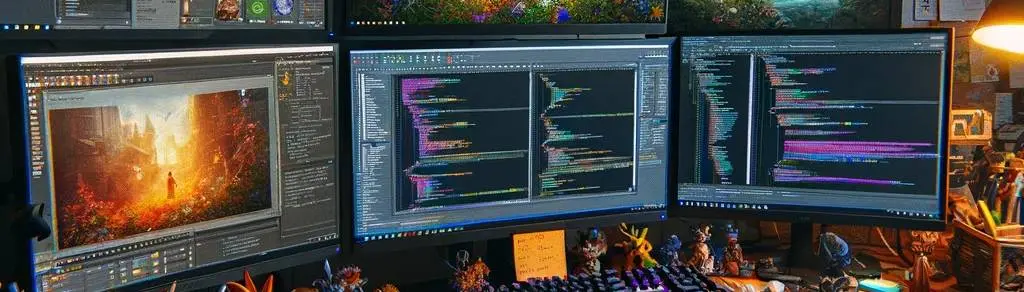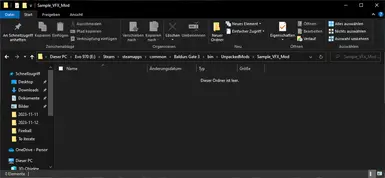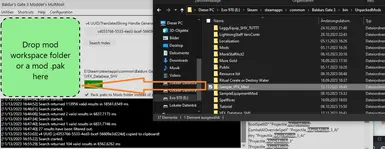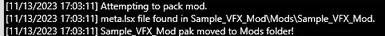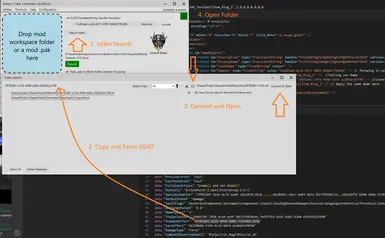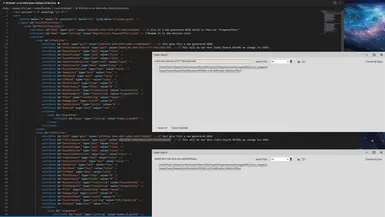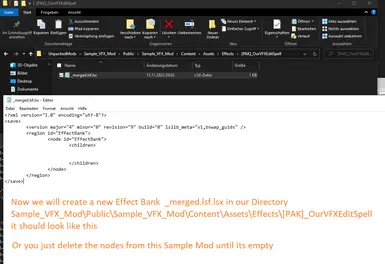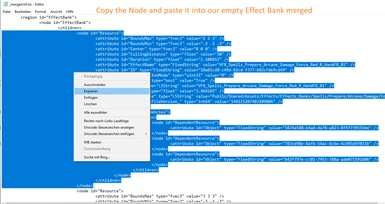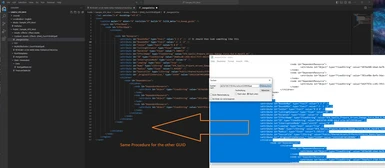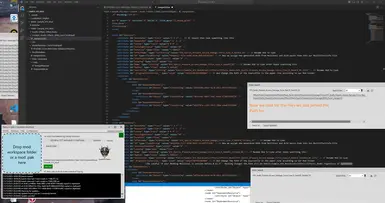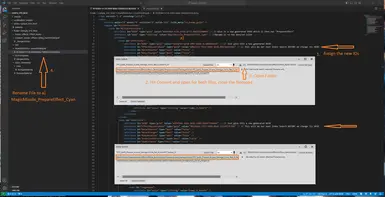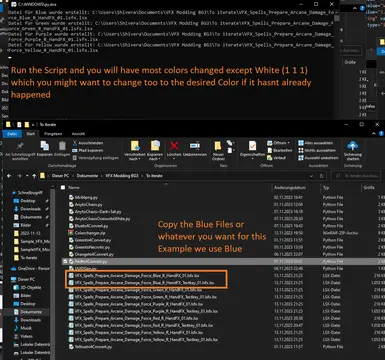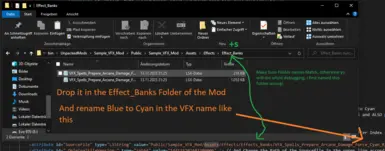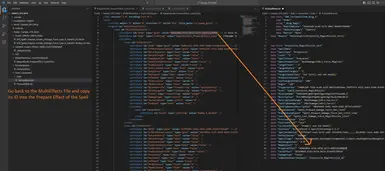About this mod
This is a Sample Mod + Tutorial on how to change VFX ingame
- Permissions and credits
- Changelogs
- Donations
Overview:
This is a Tutorial introducing Modders on how to Basically affect VFX
My Other Mods:
- Legendary Equipment Mod ( My most Popular )
- VFX Database by Shivero
- Elemental Magic Missiles (First Module of the Elemental Series)
What You might need:
- VFX Auto Color Changer
- Shiny Hobo's BG3 Modders Multitool
- Visual Studio Code
- Patience
- Accurate Description on how to implement a Ring Sample Ring Mod by AnteMaxx
- (Strg + Mousewheel or Strg + "+" to Zoom bigger Pictures, or you open them in the Zip itself)
Tutorial:
1. Create an new Mod Folder
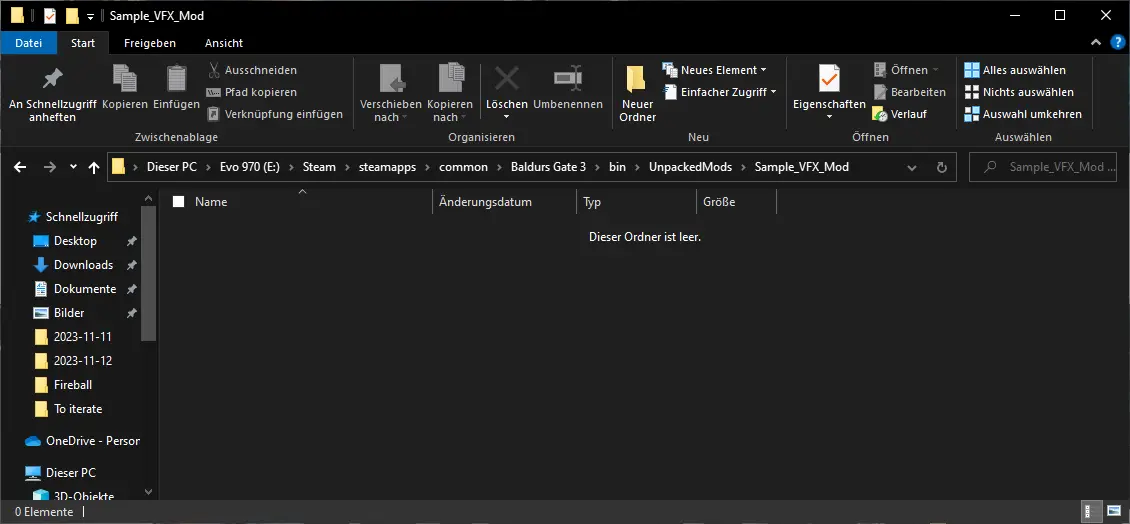
2. Add a Folder Scructure into the Folder which is required for Editing VFX
Localization/
English/
Mods/
Sample_VFX_Mod/
Public/
Sample_VFX_Mod/
Assets/
Effects/
Effects_Banks/
Content/
Assets/
Effects/
[PAK]_OurVFXEditSpell/
GUI/
MultiEffectInfos/
OurVFXEditSpell/
RootTemplates/
merged.lsf.lsx
Stats/
Generated/
TreasureTable.txt
Data/
TestSpellItem.txt
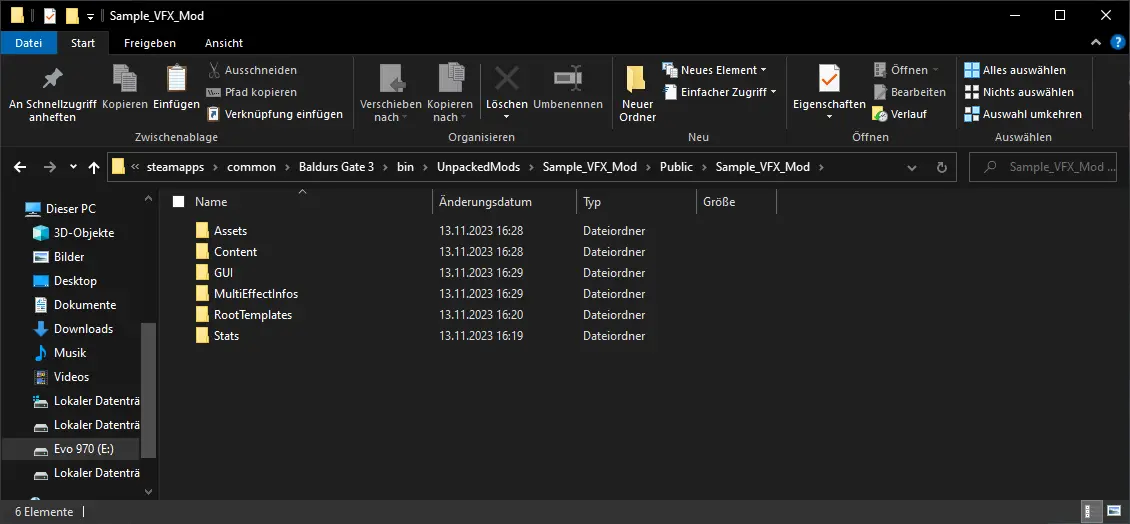
3.Implement a Item to test your desired Spell VFX with:
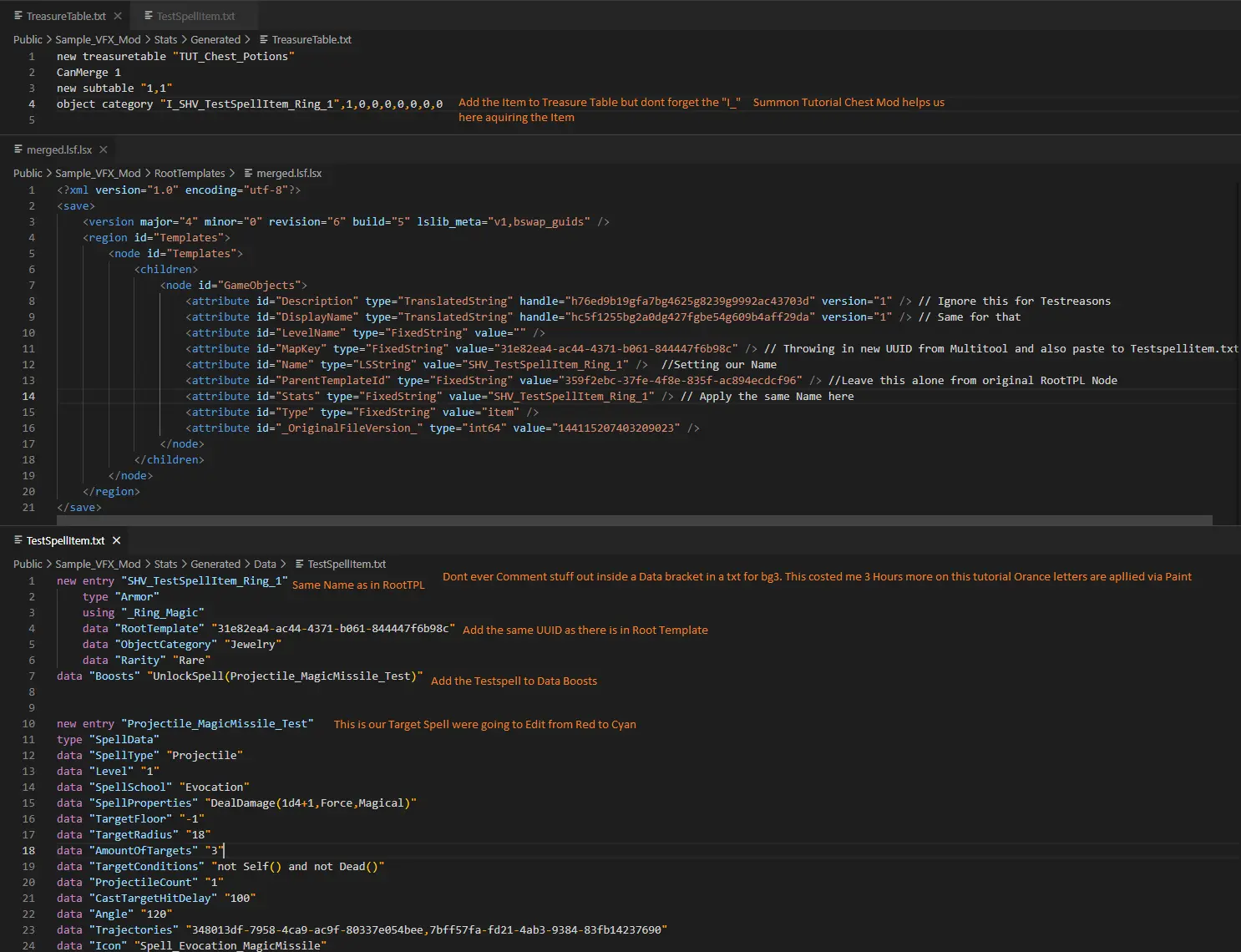
4. Build the Mod, Set an Author and a fast Description
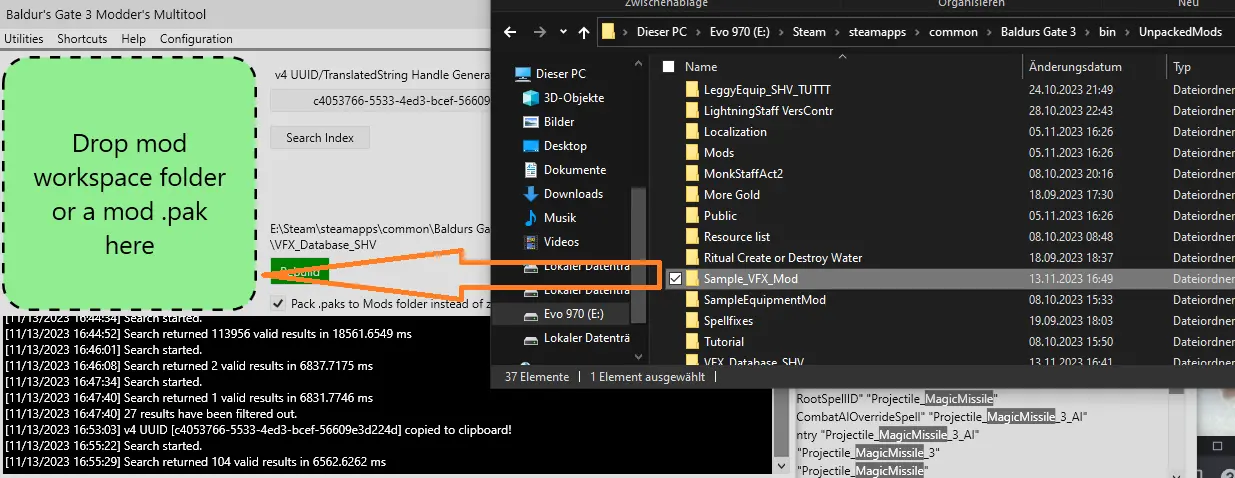
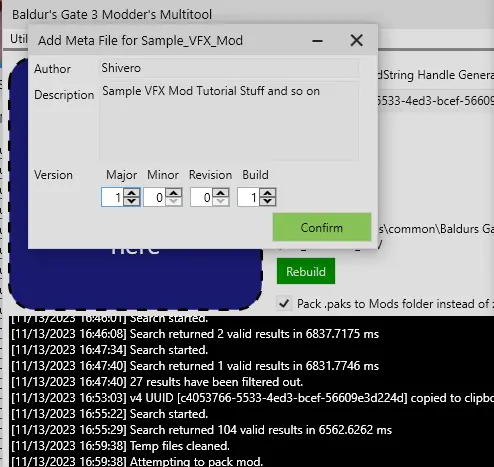
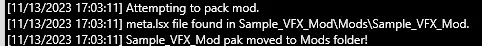
5.Export Order to Game in BG Mod Manager and Check out if our Item and Testspell appear ingame
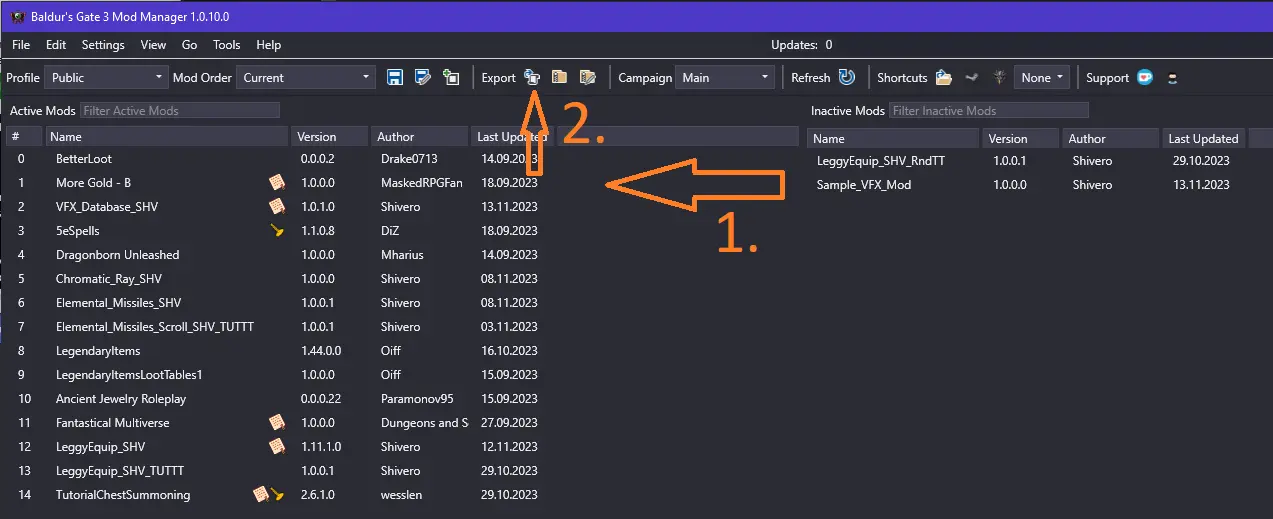

Of course its Not Found because we didnt care the Translation, but thats not our Target, so were going to move on
6. Close the Game and return to the Spell you want to Edit
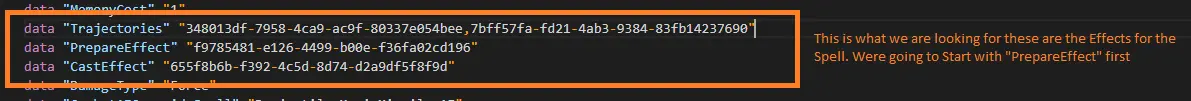
7. Were going to start with the Prepare Effect:
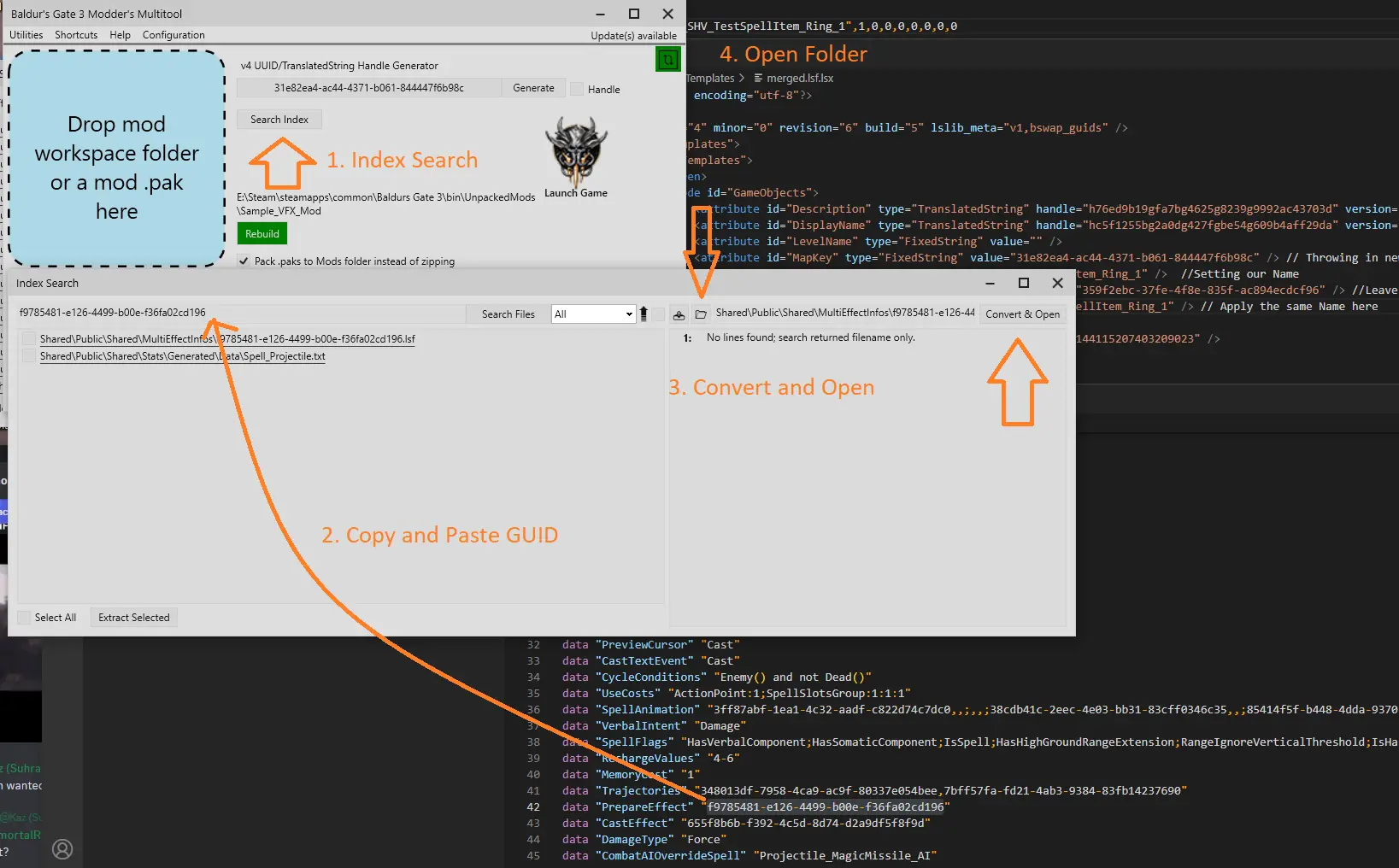
8. Open the Folder of the Converted File, this is our MultiEffectInfo (MEI) and Move it into the Mods MultiEffectInfos Folder
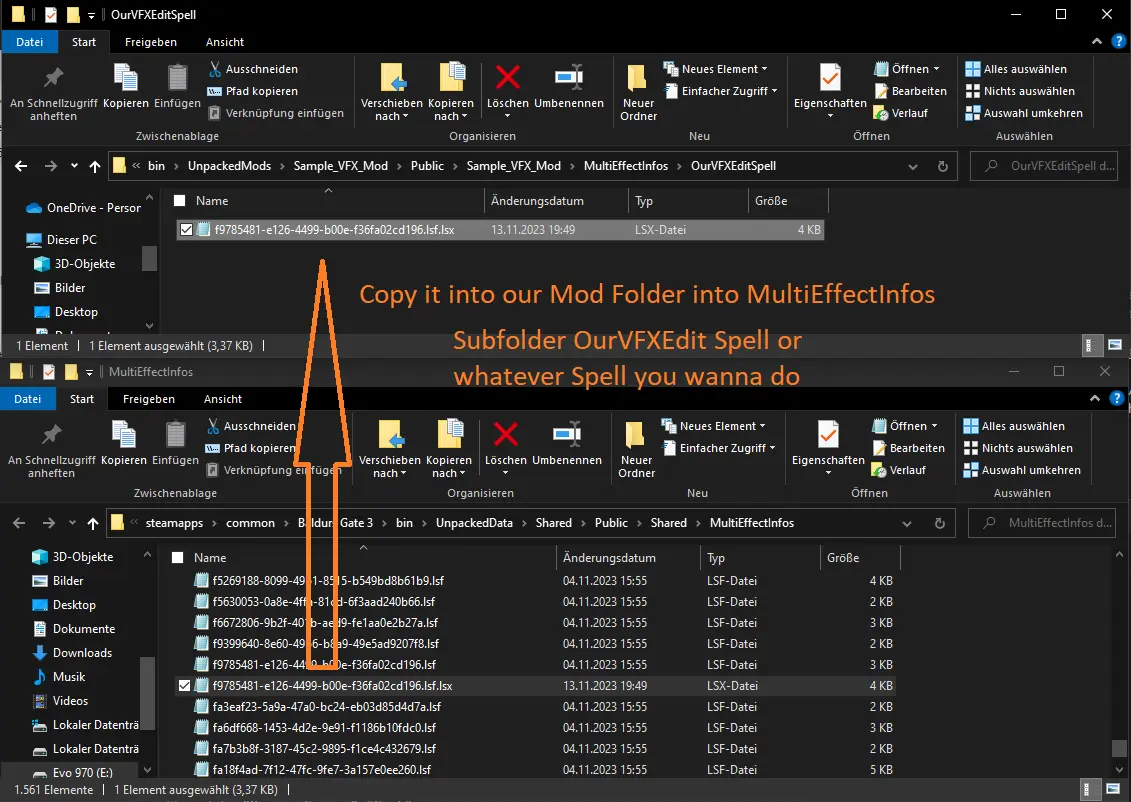
9. Were going to Open the file then in your desired Editor
We will find 2 EffectResourceGuid there where we start an Index search with Multitool which will guide us to a merged.lsf EffectBank
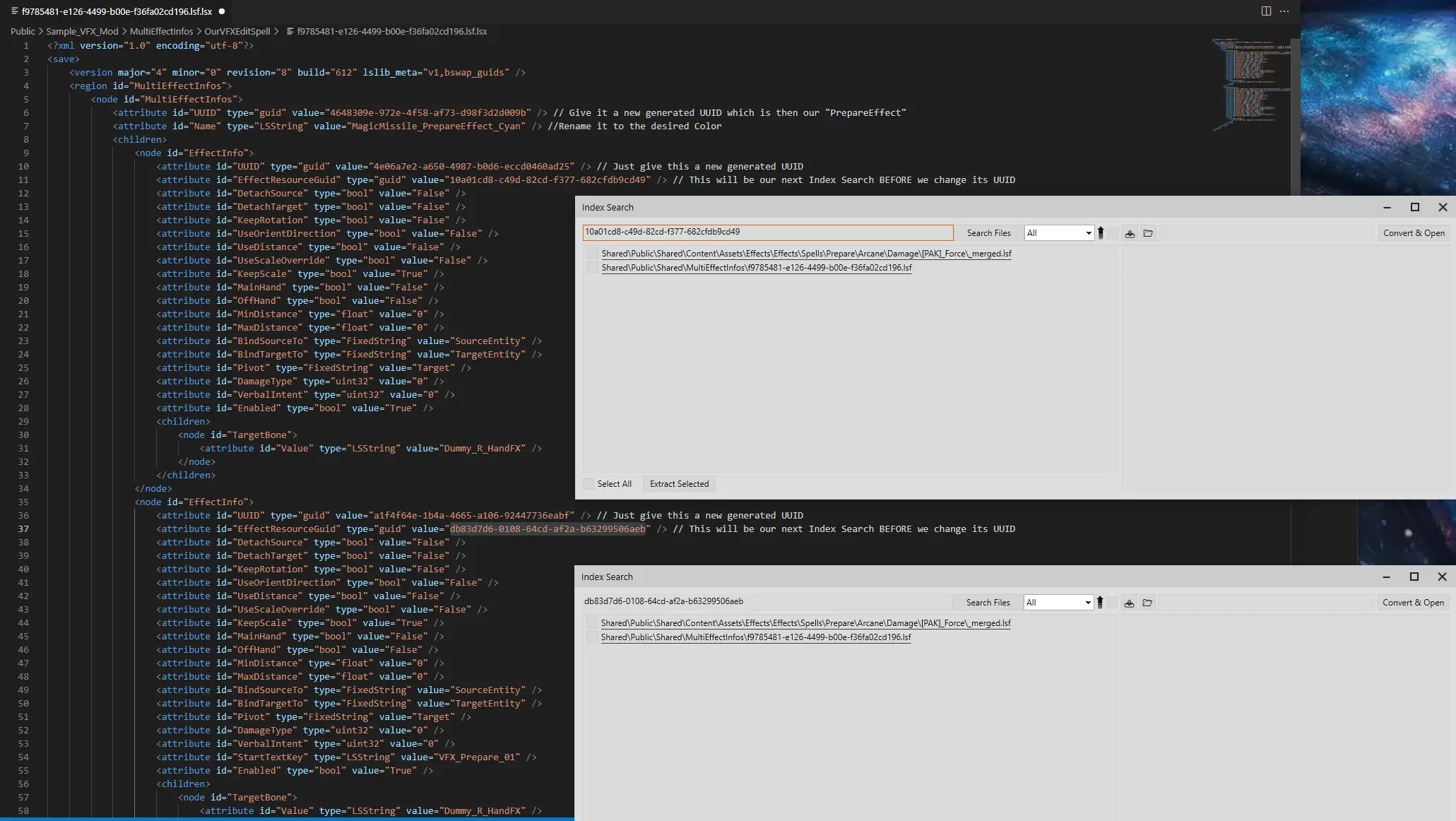
10. Create an Empty Effect Bank to copy the Nodes in
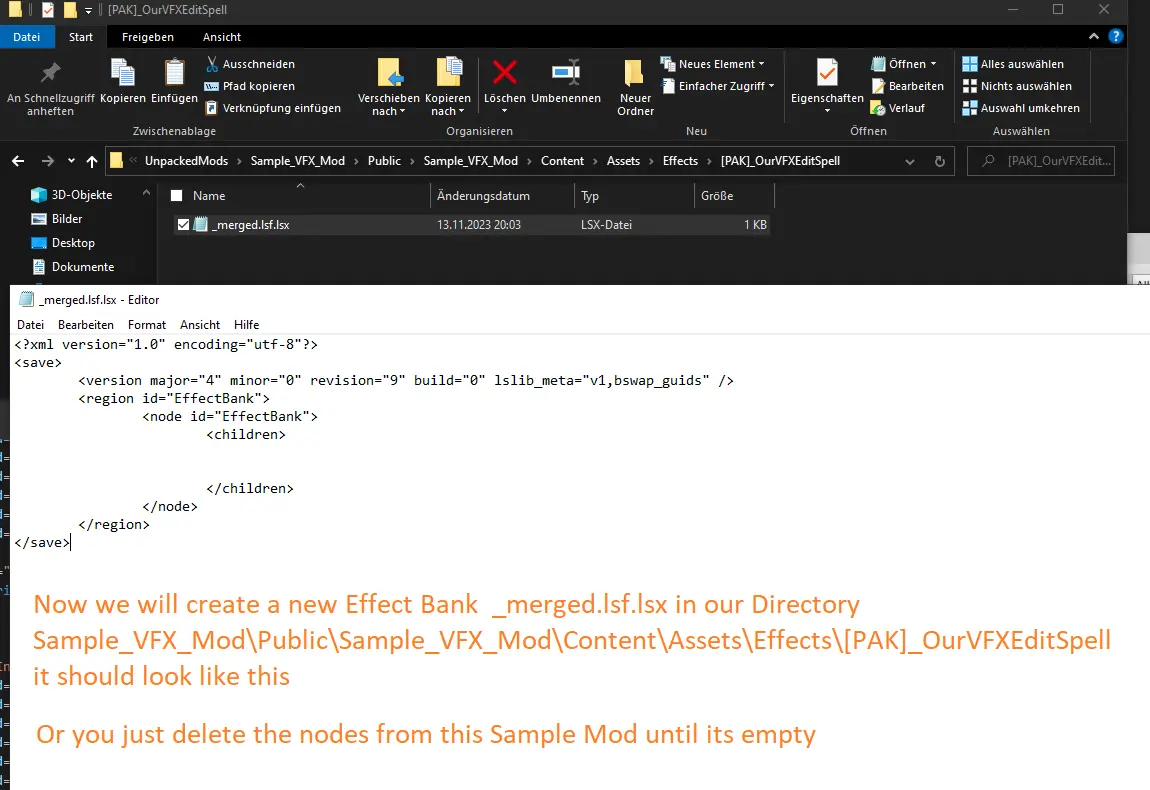
11. Now wre searching for the Specific GUIDS out of the MEI in the vanilla _merged.lsf.lsx to copy their Nodes in there
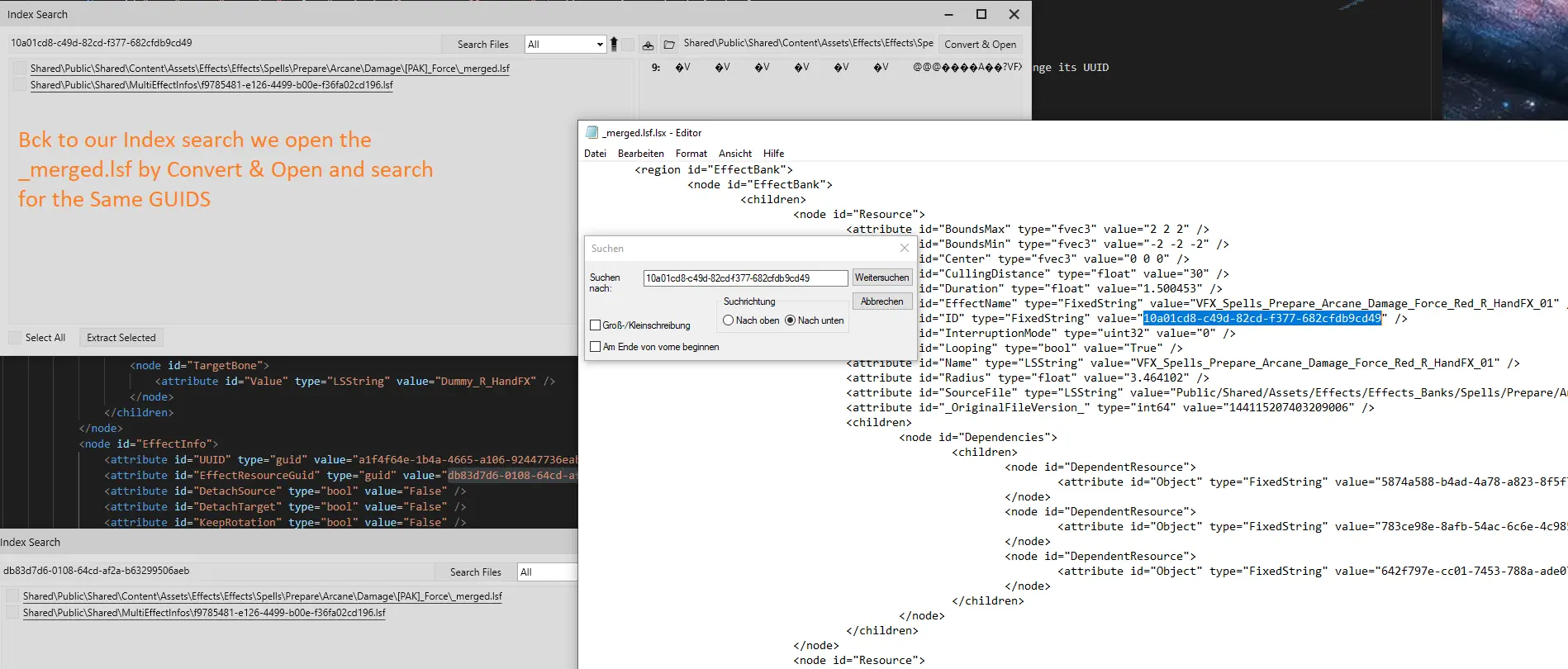
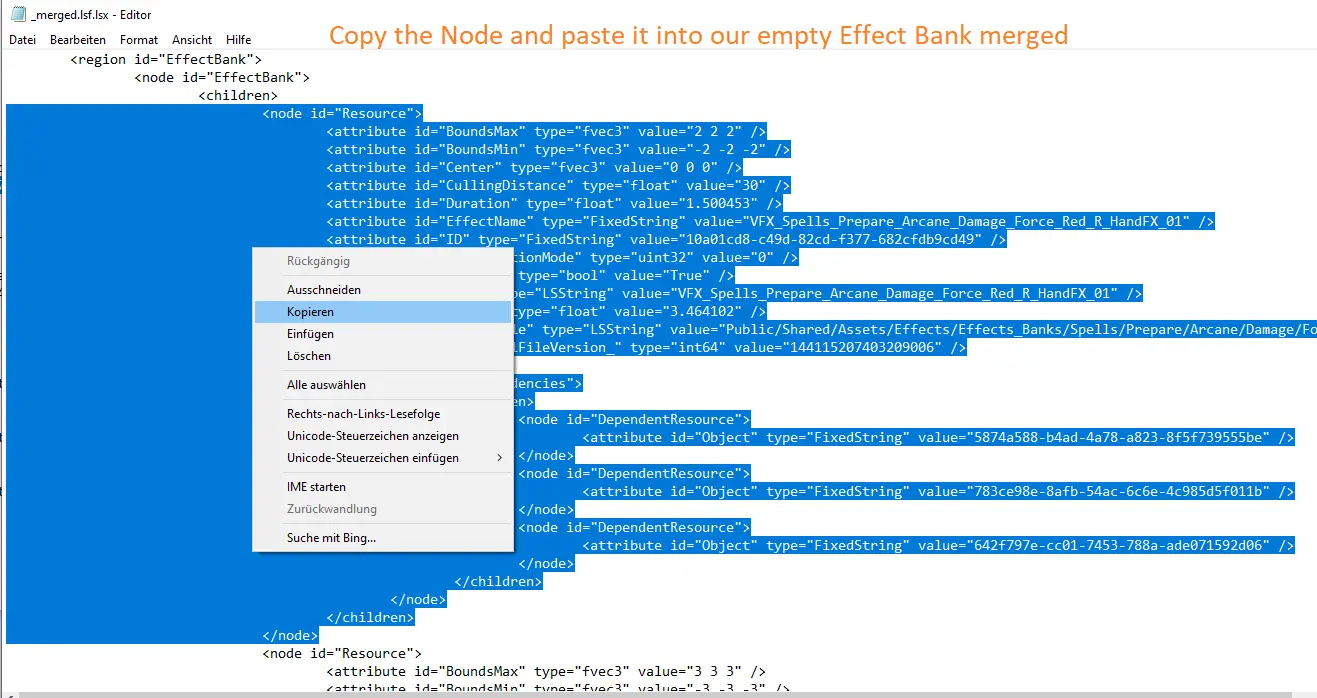
We do the same for the other GUID and also add it to our EffectBank
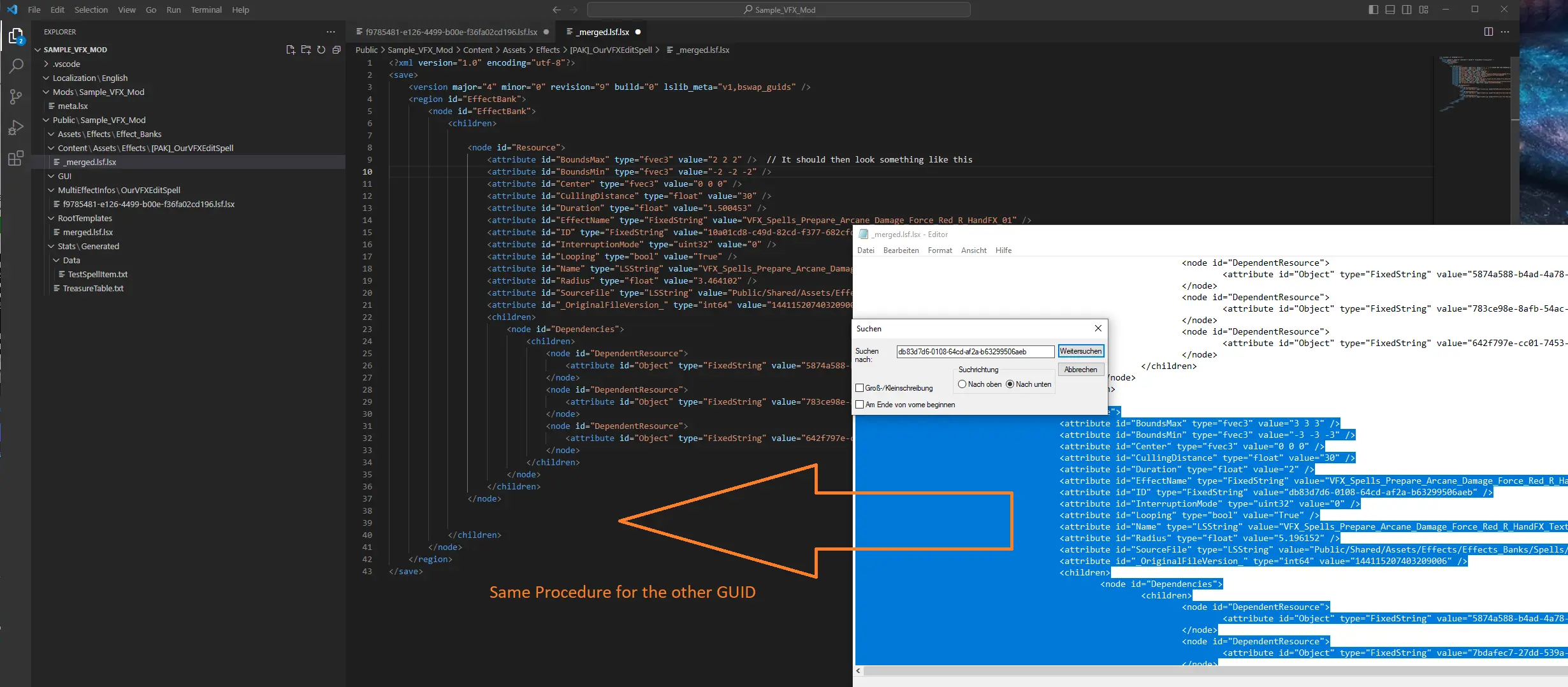
12. We start to Edit our EffectBank ( You might want to use Strg + "+" here to read the stuff, but the Pictures also containes in the Sample Mod)
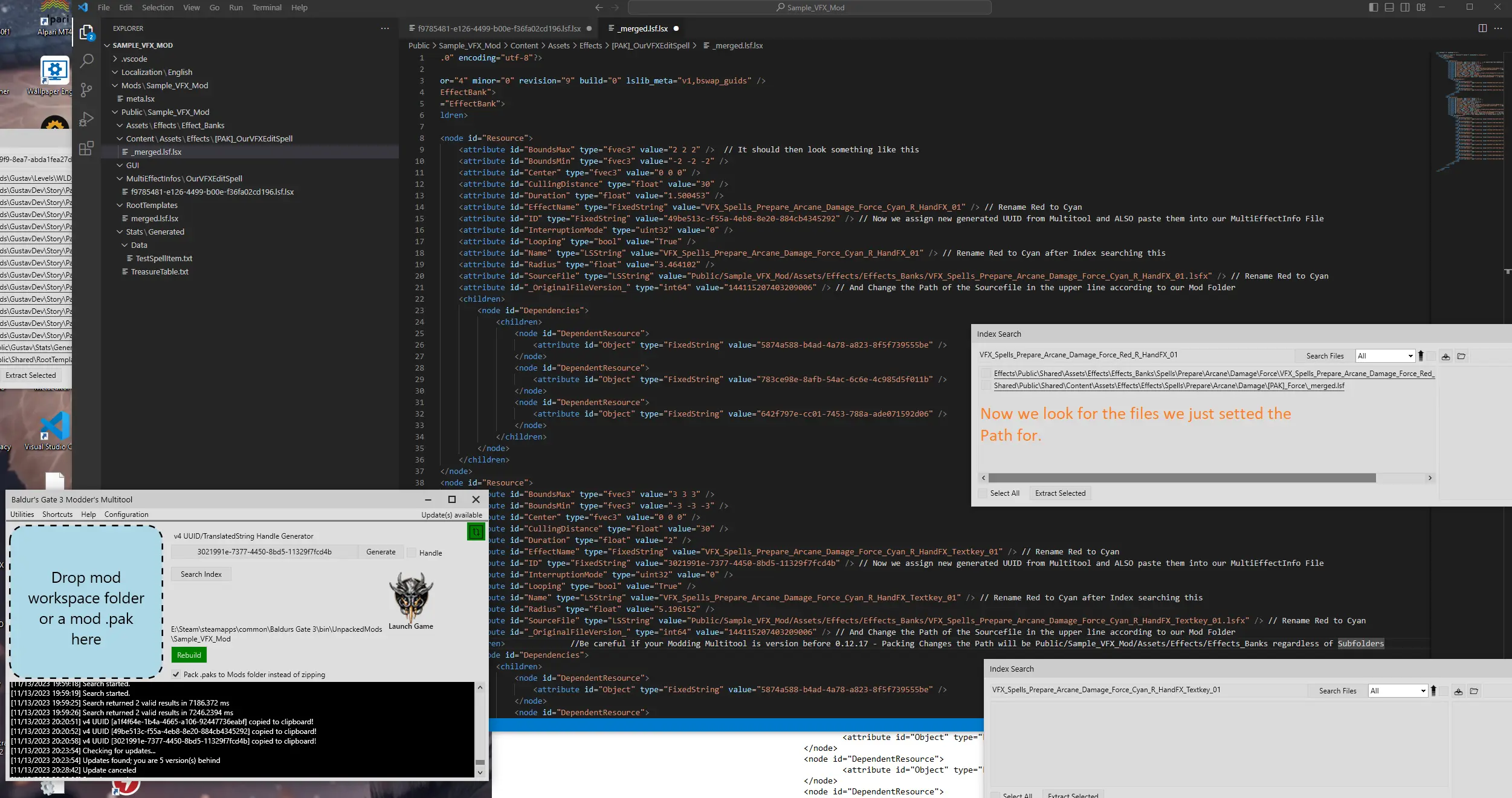
13. We search after the given SourceFile return to our MEI File, and give them the same UUIDs we generated for the EffectBank ID in the _merged.lsf.lsx and open our Search results Folder after "Converting and open" to have Acess to the VFX Files. Also we rename our MEI to our new Name
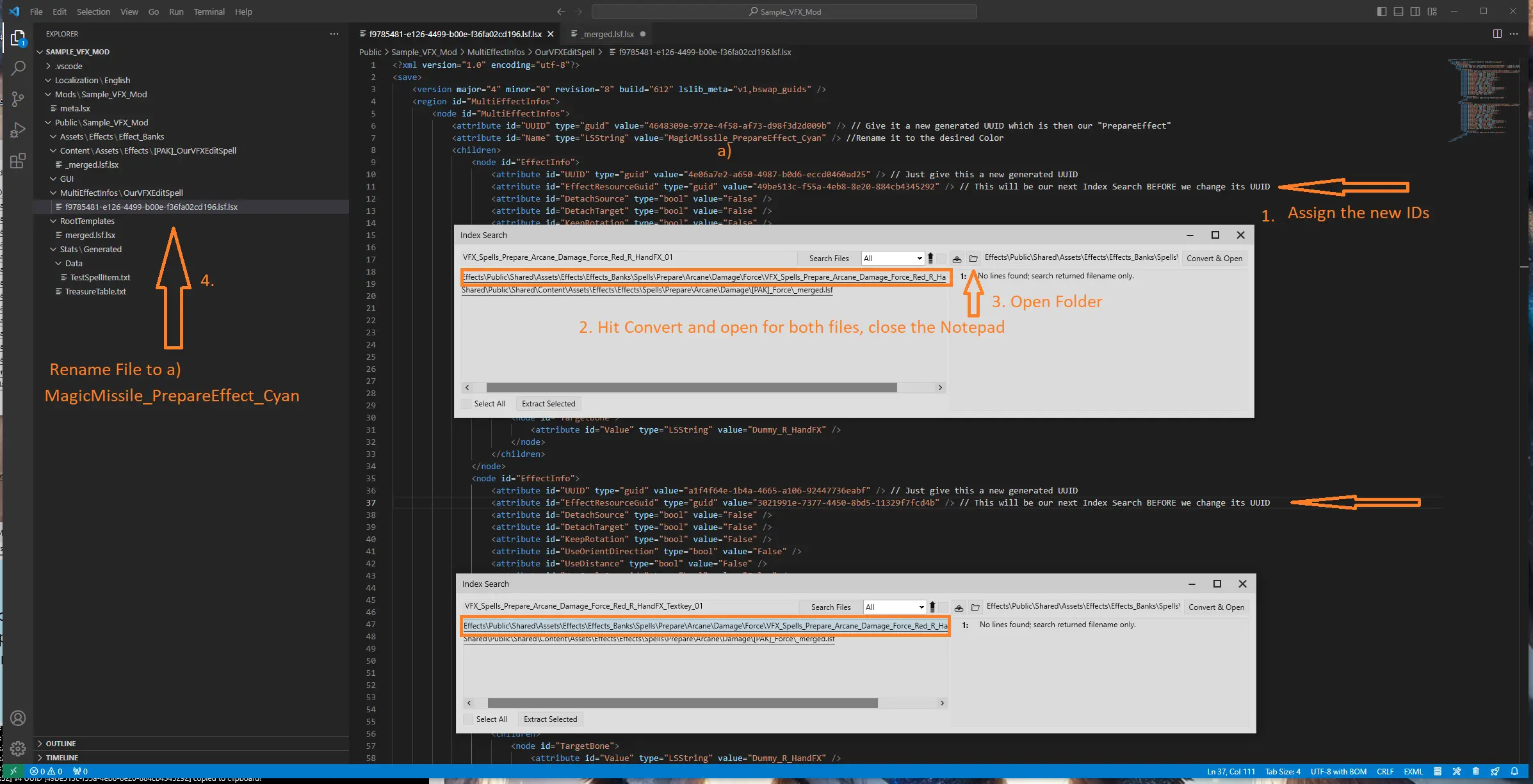
14. Were going to change the Color in the VFX Files itself either by Hand or with tools (More on that later)
I was using my -----> VFX Auto Color Changer Script <------- (Clickable Link)
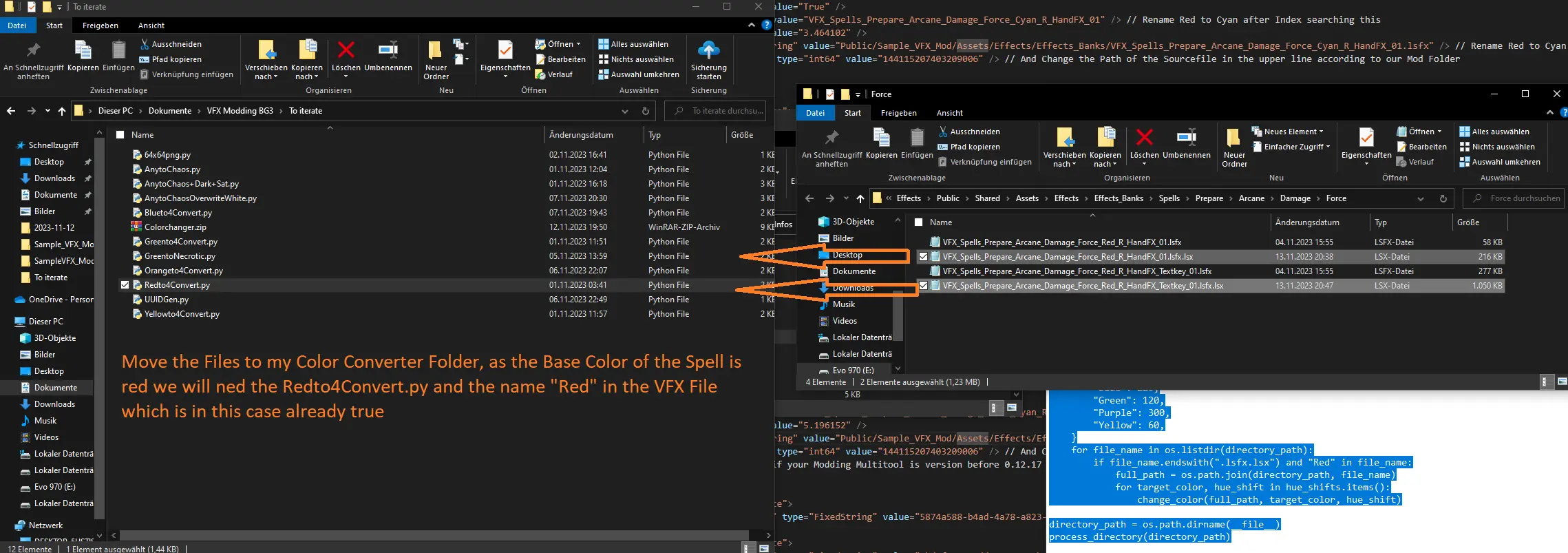
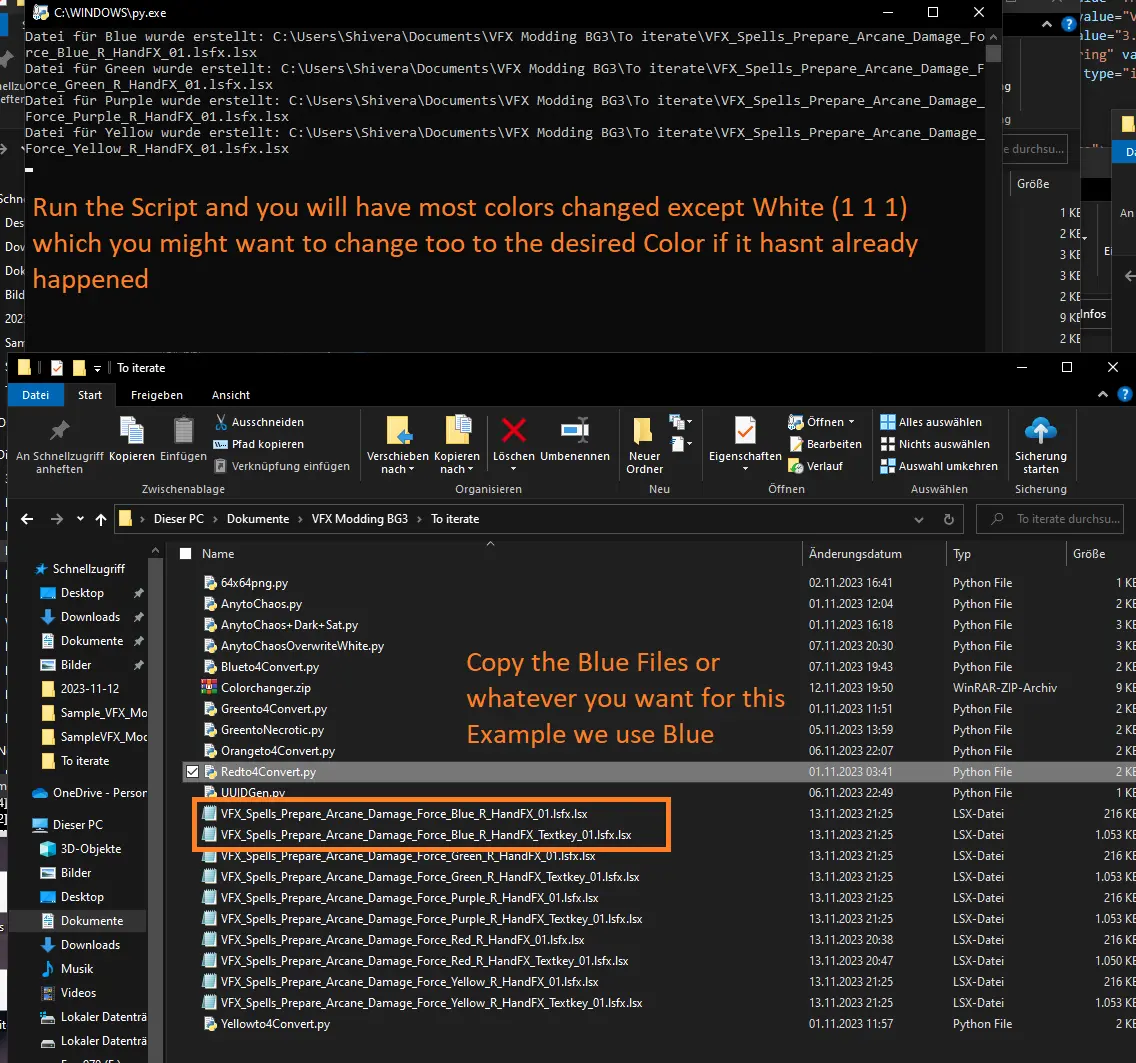
15. Move the Files into our Mod Folder Effects_Banks
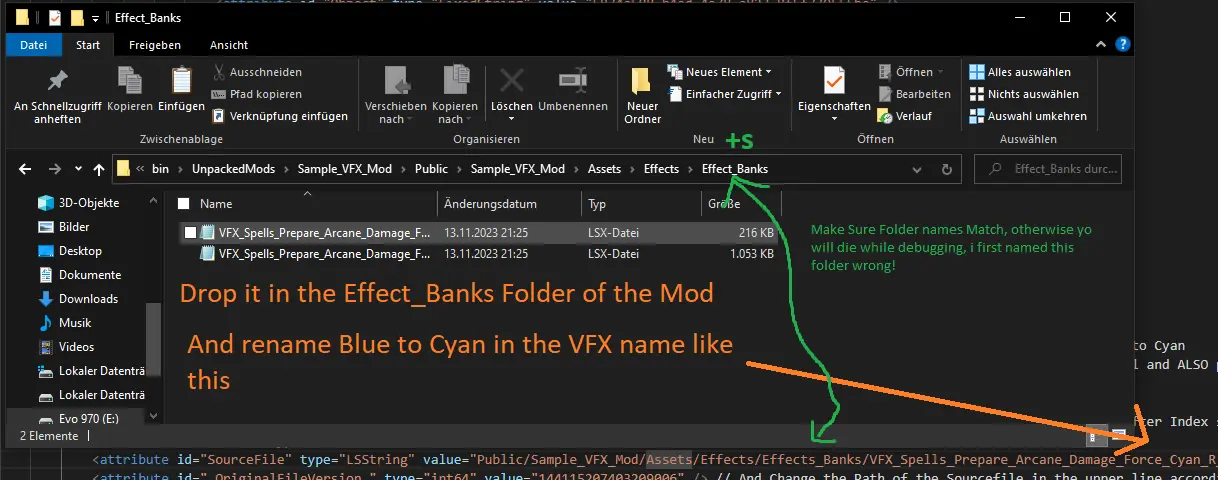
16. Move your new Prepare Effect GUID to the Testspell to obviously test it. :D
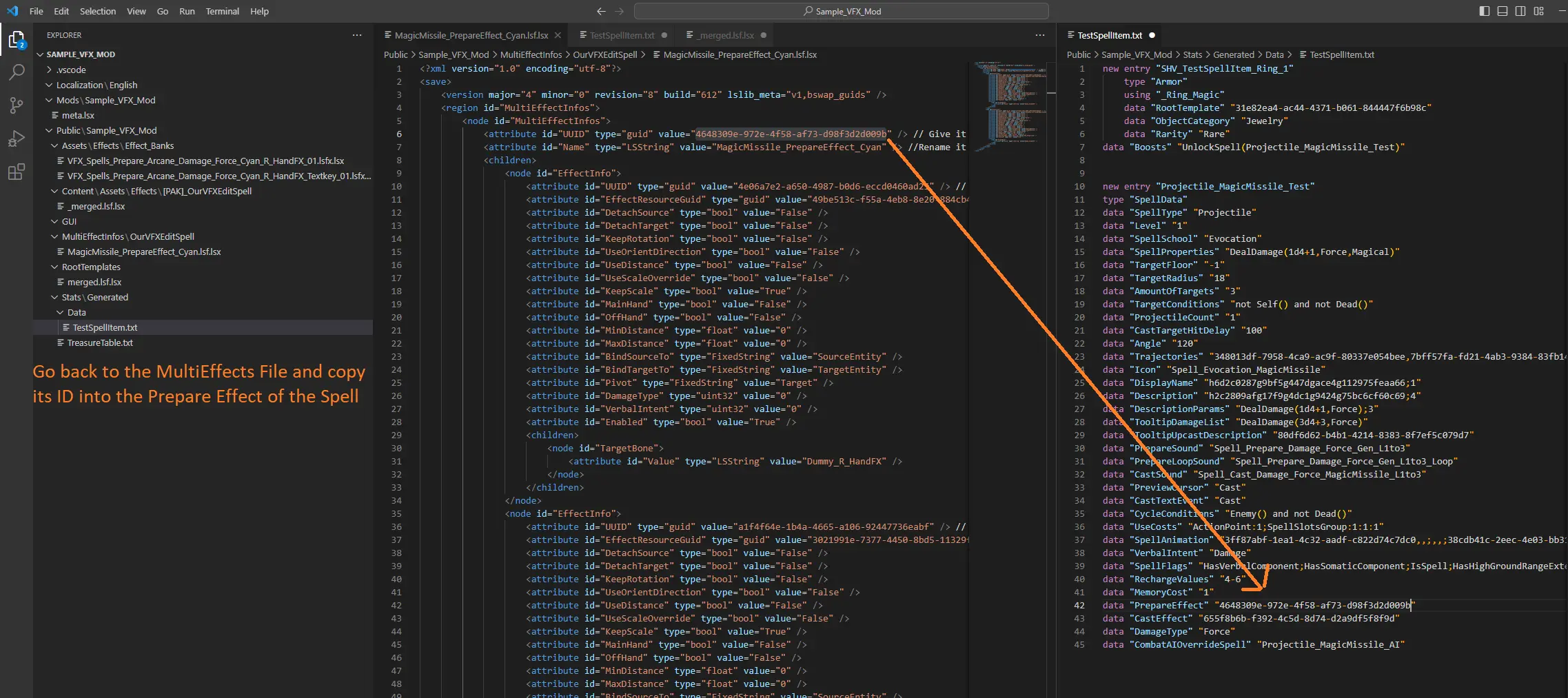
17. Rebuild your Mod and Test it out
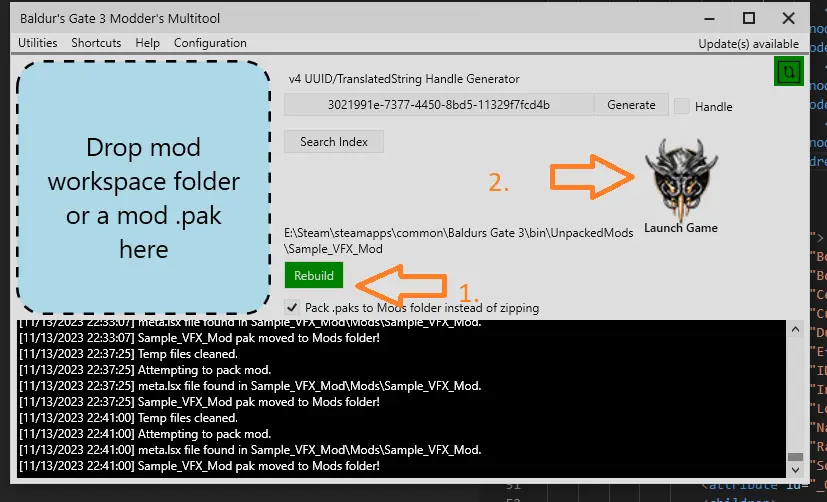
18. Enjoy your new VFX! (Damn she's Hot)

19. Repeat Steps for the Cast Effect as its the same structure.
For Trajectories it differs a little bit because it uses no Mey but an Object in the Same RootTemplate where the Ring sits, otherwise its also working very similar. If i get Time ill explain that further
Tomorrow im going to add further Description on the VFX File itself but its getting Late as Hell right now. and i spent Waayyyy more Time on this Tutorial for you all than i actually planned.