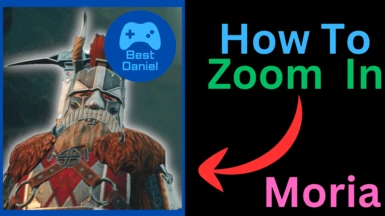About this mod
Want control on your camera? Want to zoom out? Zoom in? This is the mod for you.
- Permissions and credits
The mod provides:
1. Zoom IN(Press +)
2. Zoom OUT(Press -)
How to install
1. Unzip the zip file
2. Copy all the files to ReturnToMoria\Moria\Binaries\Win64 (i.e. C:\Program Files\Epic Games\ReturnToMoria\Moria\Binaries\Win64 )
3. Run the game
Youtube video to install/Demo
https://youtu.be/YlfCcbyIWuM
How to uninstall
Delete the mods directory
Delete the UE4SS_Signatures directory
Delete xinput1_3.dll, UE4SS0settings.ini, README.txt, and LICENSE
Keys
+ : Zooms in on the character
- : Zooms out on the character
How to change the keys
1. Open up the Return to Moria directory where you installed the files (i.e. C:\Program Files\Epic Games\ReturnToMoria\Moria\Binaries\Win64 )
2. Go to Mod/BD_HudToggle
3. Open up config.lua with notepad or your preferred editor
4. Edit the line(:
["ZoomIN"] = {["Key"] = Key.ADD, ["ModifierKeys"] = {}},
If you want to change it to "9"
["ZoomIN"] = {["Key"] = Key.NINE, ["ModifierKeys"] = {}},
FAQ
I have multiple BD Mods but I get a warning there are files with the same name, what should I do?
The mods use the same base modding engine, so you can safely click replace the file in the destination
When my character is hidden, I still see my torch or weapon!
You need to deselect your torch and weapon then you'll be completely hidden from the screenshot.
Is there any known bugs?
None at this time but if you find one let me know! [email protected]