About this mod
A modular, easy to install modpack that harmonizes Seamless Co-op, Randomizer, Reforged, Diablo Style Loot, Clever's Moveset Modpack and more for the ultimate modded Elden Ring experience!
- Requirements
- Permissions and credits
- Changelogs

Want to share the experience of playing modded Elden Ring with friends, but the setup process is too cumbersome? I made this modpack specifically to streamline the process of setting up the most popular Elden Ring mods so that playing with friends is as simple as the click of a button!
Elden Ring Unalloyed is a mod deployer that does not contain the mod files itself, but rather automatically extracts, merges, tweaks and configures them in a way that's fully customizable so you can spend less time looking up guides and tutorials and more time playing, and also installs them cleanly in a way that still allows the game to run unmodded via Steam with no re-installation or file manipulation required.
If you encounter any bugs that aren't mentioned in the Known Issues section, I'd appreciate it if you reported it in my discord server, preferably with the install manifest and a debug log. Try not to bother other mod creators with issues pertaining to merged mods unless you can isolate and reproduce them first.
Changes
This modpack uses custom default presets, configurations, regulation.bin edits, and some mod additions, detailed below:
- Adds a new accessory, the "Great Serpent's Viscera" that drops alongside Tanith's armor and allows the player to use the Awakened Serpent-Hunter moveset at 2/3 of its full power, at the cost of -10% Rune Acquisition Rate and -30 Fire Defense
- Added Rings of Talent to starting loadouts, so a given ring can still be used without having to hunt down its randomized spawn
- Integrates Clever's Moveset Modpack with Reforged and Diablo Style Loot Remastered (Firebending is isolated to Grafted Dragon, Clinging Bone, and Fire/Fell Caestus, Earthbending is isolated to Iron Ball, Star Fist, and Gravitational/Bestial Caestus, Storm Demon is isolated to Dragonscale Blade or any Katana/Wakizashi that is given the Lightning or Bolt affinity. Deathwalker ticks up deathblight instead of ticking down HP. Way of the Wind is tied to the "Night" affinity on any Katana/Wakizashi, which can be granted with Bloodhound Step, Raptor of the Mists, or the White Shadow's Lure Ashes of War. All other movesets unchanged.)
- Adds Ashes of War for Foresight, Boltsplitter, Maddened Immolation, and Voidwalker Stance, purchaseable from Bernahl
- Adds additional spawn points for weapons unique to Clever's (God Hunting Nagamaki drops with Nagakiba, Moon Lightblade drops with Adula's Moonblade, Blood Lightblade drops with Rivers of Blood, Dual Moon Lightblade drops with Twinblade talisman, Dual Blood Lightblade drops with Eleonora's Poleblade, Hinokami drops from Rykard, God's Bane drops with Sword of Night and Flame, Heaven Splitter drops with the Uchigatana in Deathtouched Catacombs, & Tachikaze drops from the Teardrop Scarab in Agheel Lake)
- Equips some hostile NPC's with Clever's weapon alternatives
- Simplifies DSLR rarities to 4 color-coded tiers: Uncommon, Rare, Epic, and Legendary
- Adds new weapon generation properties to DSLR: Scarlet Rot, Deathblight, Madness, Destined Death, Bestial, Stamina Drain, FP Regen, Blackflame, Ghostflame, Bloodflame, and Ice Lightning, as well as many other armor/talisman/catalyst generation properties
- Adds unique "Legendary" tier effects to DSLR items: Rally, Infighter, Fortress, Pyromaniac, Dark Moon, Giantslayer, Belmont (From Rings of Talent: Last Stand, Dragonknight, Pyromancer, Daredevil)
- Expands Diablo Style Loot drops to cover all weapon/armor/talisman drops across entire game map
- Unlocks Ashes of War and Affinities for vanilla Somber weapons (Affinity variants of somber weapons have higher stat requirements as a tradeoff)
- Added partial international support, so untranslated text will appear in English instead of ?ItemName?
- Applies various net sync fixes to significantly reduce the likelihood of seamless co-op disconnects, and some param optimizations to reduce CPU load
- Game launcher maintains backup saves of 7 most recent play sessions, so saves can be restored should they become corrupt from a crash, and only performs DLL injection at runtime to allow the vanilla game to launch via Steam unimpeded (set Elden Mod Loader's dinput8.dll to read only to disable this functionality).
- Adds passive visual effects to all weapons with added Elemental/Status affinities, and some weapons with base Elemental/Status properties.
- Re-added Bloodhound Step ash of war, and reduced FP cost of Bloodhound Step from 240 to 190 (purchasable from Bernahl)
- Generously increased Item Discovery scaling curve so that 12 Arcane = 300 discovery and 99 Arcane = 500 discovery
- Improved Longtail Cat talisman to better protect against death from fall damage
- Modified Daedicar's Woe to grant 2x Physical Damage and improved dodge rolls when unarmed at a low Equip Weight, at the cost of 2x Damage Received
- Improved Crucible Knot talisman to grant passive deflection of weak attacks (i.e. Dragonbolt Blessing) in addition to immunity to headshots
- Buffed Deathbed Dress' passive heal aura to heal for more and also passively restore FP and Stamina for allies
- Reduced weight of Deathbed Smalls to 1.0, added Deathbed Dress effect
- Added definitions for modded items (i.e. new Weapons, Spells, Rings of Talent, Fortunes, etc...) to randomizer, so they can be hunted down in the spoiler logs, also adds modded items to ERR's Starlight Token shop at the Altar of Anticipation
- Rolled back Reforged's Great Rune nerfs, instead opting to buff other Great Runes to all be strong:
- Mohg's Rune now grants 33 Arcane and 15% Bleed Resist
- Malenia's Rune, in addition to the Rally effect and reduced healing now grants 33 Dexterity and 15% Scarlet Rot resist
- Radahn's Rune, in addition to the HP/FP/Stamina buffs now grants 10 Strength and 5 Intelligence
- Rykard's Rune, in addition to the lifesteal on kill, now grants 30 Fire Defense and a passive 15% Fire Damage bonus
- Slightly buffed Morgott's Rune from a 25% HP increase to a 30% HP increase
- Changed rune arc availability so that the Twin Husks have an infinite supply for 6000 runes, and merchants in the field have a limited supply at 2000 runes each
- All items are now droppable and shareable in multiplayer (use ER Debug Tool or The Grand Archives to spawn in items to resolve progression issues should they arise)
- Item/Weapon/Armor/Accessory rarities and buy/sell costs have been adjusted appropriately for a randomizer run (Weapons, Armor, and Accessories now sell for a more reasonable amount, junk ingredients and fingers are no longer "Rare" pickups, Sacred Tears/Golden Seeds/Talisman Pouches/Memory Stones are now "Legendary" pickups, etc...)
- Distinguishes Major Bosses with massive arenas from other Major Bosses, so Radahn, Elden Beast, Fire Giant 2, Placidusax, Ancestor Spirit, Rennala 2, Astel, Rykard, Radagon, Dragonkin Soldier, and Malenia fights will now randomize among themselves in a separate pool.
- Downgraded Rennala 1, Mimic Tear, Gideon, Leonine Misbegotten, and Fia's Champions to minor bosses
- Merged boss pools for Minor Bosses, World Bosses, Night Bosses, and Evergaol Bosses
- Set ERR Tutorial boss to always randomize to the Chapel of Anticipation (Tutorial boss cannot be attacked--can only be defeated via dodging/avoiding its attacks)
- Separates Dragons, Valiant Gargoyles, Ulcerated Tree Spirits, Erdtree Avatars, Burial Watchdogs, and Tree Sentinels out of regular enemies pool
- Separates all passive enemy mobs (Putrid Corpse, Spirit Jellyfish, Commoner, Fire Slug, Wandering Noble, Lesser Octopus, Land Squirt, Graven School, Living Mass) out of regular enemy pool and reclassifies them as wildlife, making it so every wildlife spawn has a 15% chance to be a passive enemy mob instead.
- Adds a 5% chance for any regular enemy mob to be an "Elite" type mob. As a result, 1 in every 20 enemies will be a Knight, Banished Knight, Fire/Blackflame Monk, Scaly Misbegotten, Sanguine Noble, Lesser Demi-Human Chieftain, or a Nox Fighter.
- Adds a 0.5% chance for any regular enemy mob to be a "Champion" type mob. As a result, 1 in every 200 enemies will be a Crucible Knight, Bloodhound Knight, Malformed Star, Fire Prelate, Grafted Scion, Leonine Misbegotten, Baleful Shadow, or Hero of Zamor.
- Increases the loot and rune drop rate of enemy mobs classified as "Elites" and "Champions"
- Reduced item cost for most crafting recipes
- All Dragon Boss spawns have a small chance to instead be a Fallingstar Beast, Greater Wormface, or Colossal Fingercreeper.
- Cuts the spawn chance of certain mobs and bosses that occur disproportionately frequently in their respective pools (i.e. Burial Watchdogs/Erdtree Avatars/Night's Cavalry/Crucible Knights/Miranda Flowers)
- Keeps Exile Soldiers unrandomized to avoid being able to waltz into Stormveil Castle through the front door uncontested.
- Keeps Chanting Winged Dames, Dominula Celebrants, and Giant Lobsters unrandomized to preserve their scripting
- Keeps Bats and Avionettes unrandomized to prevent enemies clipping in terrain, which causes significant framedrops
- Keeps Gideon unrandomized, as his scripting can break with randomized bosses (but keeps him in the minor boss pool at a 0.5% spawn chance)
- Set all "Aura Buff" type Ashes of War (i.e. Golden Vow), and all attack ashes applicable to "All Melee Weapons" (i.e. Hoarfrost Stomp) to be applied to Seals and Staves
- Set base Memory Slots to start at 6 as opposed to 2 to allow the maximum amount of spell slots to reach the hard cap of 14 with all memory stones
- Allows Torrent to be fully rideable in the Siofra River, Nokstella, Ashen Capital, & final boss arenas.
- Converts Veteran's Prosthesis into a claw weapon with Raptor Talons' unique moveset & added lightning VFX
- Swapped movesets between Katar and Venomous Fang, and gave Katar poison effect with arcane scaling
- Replaces default "Quickstep" ability on daggers with "White Shadow's Lure"
- Allows Grafted Dragon fist weapon to be two-handed
- Buffed small shields by giving the "Buckler Parry" ability to most small shields with "Parry", and by giving "Parry" to all small shields with "No Skill"
- Also gave "Buckler Parry" ability to the Parrying Dagger
- Modified the properties of some equipment to better match the flavor text: [1] [2]
- Mitigated range reduction for Black Bow and Serpent Bow
Bonus Features
Enemy Onslaught Mode is a substantially harder mode where all enemy and boss spawns will be doubled. To play in Enemy Onslaught, run randomizer\EldenRingRandomizer.exe, then go to Options... Load Options File... and load "onslaught.randomizeopt" and re-randomize.
Note: If playing Onslaught with others, you must separate and reconnect between bossfight attempts, else bosses will fail to re-initialize properly
Potato Mode is a series of performance tweaks (LOD reduction, weather effect removal, etc...) to allow users whose machines can barely handle vanilla Elden Ring to hopefully be able to manageably play Unalloyed. To apply the potato mode patch, run tools\potatomode_patch.bat then re-randomize. Potato mode does not have any impact on randomization seeds or seamless connectivity, so it's okay for one player to be in Potato mode in a co-op session. (To undo this, either re-install Unalloyed or replace mod\regulation.bin with the backup created by the patcher; mod\regulation.bin.prev)
Extended Spirit Summoning is already integrated into Seamless Co-op. To use spirit summons from anywhere, simply use the Tiny Great Pot. If not playing co-op, use the Tiny Great Pot a second time to close your world while still having access to extended spirit summoning.
PS4 UI Icons are included as a bonus feature of Gideon, included with ERR. To apply, run the "Setup UI Images" shortcut in the "mod" folder.
Custom regulation.bin edits can be made by adding a single "custom.massedit" script to the "massedit" folder which the installer will detect and apply. All other regulation.bin edits are also exposed in this folder for customization purposes (be warned that if you make adjustments here and want to play co-op with a partner, they need the same edits as well).
Installation (Automatic)
(if you haven't fired up the game in a while, be sure to run the game once without any additional mods in order to ensure your saves are updated to the latest version, same applies to seamless co-op save files. See the readme for more information.)
To install Elden Ring Unalloyed, extract the contents of the archive anywhere you'd like (preferably on the same disk drive as Elden Ring, and not on the desktop or in a dropbox folder), drop the archives for the desired mods from the Requirements inside the "downloads" folder (all mods are optional, but the installer will recommend ERR, Randomizer, and Seamless if they aren't located), and simply run "Install_Unalloyed.bat". The installer will take care of the rest, prompting you if you need to download any other mods or handle any configuration. If there is any part of the modpack you do not wish to install, omit the archive for it, and choose to skip it if the installer prompts for it. If you've never used seamless co-op before, it will also launch the game once to initialize save data. Simply accept the license agreements and select "Quit Game".
Once the installation is complete, you should be able to launch the game by running launchmod_eldenring.bat, or by using the "Elden Ring Unalloyed" shortcut created to your desktop.
Installation (Manual)
If the installer fails, or if you'd like to follow the steps to manually install the modpack, the instructions are as follows:
How to Sync Up With Others
Synchronizing installs to play with friends is similar to steps to synchronize randomizer seeds in general, with the added step of making sure you have the same mod versioning:
- Install the latest version of Unalloyed and all desired mods
- Compare your "install_manifest.txt" files to make sure your installs are in sync. (if the checksum at the bottom matches, you're in sync. If it doesn't, compare the text above the checksum to find out why)
- Make sure the randomizer presets loaded successfully by verifying that the text box by "Merge other mod" is pointing to your "mod" folder. If the text box is blank, set it yourself and load the "unalloyed.randomizeopt" options file as detailed in the Known Issues section
- After you've adjusted the settings to your liking and randomized, select "Options"... "Save Options File" and create an options file to share with your partners. (If a friend shared their options file with you, select "Options"... "Load Options File" and select that options file before randomizing)
- (Optional) If you'd like to play with enemies sync'd but item drops instanced, copy the "Overall seed" you loaded from the options file sent to you to the "Separate enemy seed" field in the "Enemy Randomizer" tab, then check the "reroll seed" option for the "Overall seed". If done correctly, the "Randomize Items and Enemies" button will change to "Reroll items (same enemies)"
- If using Fog Gate Randomizer and/or Diablo Style Loot Remastered, make sure the seeds and settings for those match as well before randomizing.
Updating
To update Unalloyed, simply re-extract the latest version of Unalloyed over your existing installation, clear out the older mod archives in your "downloads" folder for up to date ones, and re-run the installer. If using the randomizer, you must also re-randomize with the same seed and settings to apply the update. If you are in the middle of a randomizer/DSLR run, updating will likely cause seeds to shift around, making it so enemies or non-key items re-randomize, or in the case of DSLR, the items in your inventory may change into entirely new items.
Needless to say, all players should have the same versions of everything to play together, which can be verified by comparing the checksum given upon a successful installation, or by comparing your Install_Manifest.txt files. If anything is different, you will run into problems connecting, or syncing randomizer seeds.
Known Issues
"The game crashes when I try to load in" - See this post for an exhaustive list of steps to resolve these issues. Additionally, if you installed posture bar mod, try removing it. If posture bar mod is causing crashing on launch, try increasing the load_delay in Mod_Loader_Config.ini
"Randomization failed" - There a lot of potential causes for this, run down the possible fixes:
- Make sure you are using the latest version of the randomizer.
- If the randomizer only failed once, try re-rolling the seed and trying again. Some seeds will just happen to throw errors that can be resolved this way.
- Make sure "Kale Hints" are disabled in the item randomizer (not compatible as of ERR v0.10)
- Try re-running the installer as administrator, then re-rolling the seed when randomizing.
- With Fog Gate randomizer, not all settings will result in "solveable" seeds. Try adding more gates if seeds repeatedly fail to solve.
"The game says my saves are corrupted!" - This usually just means your save files are not updated to the latest version of the game. Run update_saves.bat, which will walk you through launching the game twice (once with no mods, once with only seamless) to update your .sl2 and .co2 save files respectively. If this doesn't work, you should validate your game files on Steam, remove any mods from your "DLL Mods" folder that are not seamless coop, and try again. You can also try omitting/including Elden Mod Loader and re-installing in case the problem is seamless not loading correctly with/without it. If all else fails, you can also extract Seamless directly to the gamepath and launch it once using the seamless launcher to update your saves.
"I loaded the save with mods disabled and now all my modded items are gone!"/"My save file is bricked!" - Check the "SaveData" shortcut in your Unalloyed folder. If you've been using the Unalloyed launcher to play the game, you should have 7 backup saves from the last 7 times you launched the game in a folder here called "UnalloyedBackups", all timestamped in the format YY-MM-DD-HH-MM-SS. Grab the backup that looks right based on the timestamp, then remove the timestamp by renaming the file, and copy it over your existing save file.
"The enemy scaling is weird!" - Reforged's enemy scaling options are not compatible with the randomizer's enemy scaling. Reforged has an in-game setting as a workaround for this, which can be modified by sitting at a grace and selecting "Reforged Options" > "Compatibility" > "Randomizer: Disable Enemy Scaling". If the randomizer is installed with Unalloyed, this setting will always be on by default.
"The installer force closes and install_unalloyed.bat is deleted"/"It hangs on 'Writing tools\gamepath.txt'" - You have some kind of 3rd party antivirus interfering with the installation process. Re-extract Unalloyed and either temporarily disable the anti-virus or whitelist the entire Elden Ring Unalloyed folder.
"Failed to load elden_ring_seamless_coop.dll"/"The install manifest says error code 9" - Browse your Elden Ring game files, then locate "Game\mods\elden_ring_seamless_coop.dll". Right click this file, hit "properties" and if you see an option to "unblock" at the bottom, select it. Do the same for "Elden Ring Unalloyed\tools\DSMSPortable.exe". Additionally, if you're using 3rd party anti-virus software, make sure these files are whitelisted (you may want to whitelist the "Elden Ring Unalloyed" directory or temporarily disable the anti-virus altogether). You should also double check to make sure you have the right version of .NET 6.0 Desktop Runtime
"Seamless isn't loading" (game starts in offline mode) - This can happen if the installer doesn't have access to install Elden Mod Loader and/or Seamless to your gamepath. Try re-installing by running as admin, or even just follow the manual installation steps 3 and 4 to install Elden Mod Loader and Seamless Co-op yourself. Also make sure both the seamless DLL and the Elden Mod Loader DLL are not being blocked by Anti-virus software, as listed above. If none of that works, try ensuring that Unalloyed and Elden Ring are both installed to the same drive and that Unalloyed is not installed to the desktop. If Seamless STILL doesn't work after all of that, try simply omitting Elden Mod Loader during installation to force Unalloyed to use ModEngine2 to inject DLL's intead.
"These map edits are missing!" - In order to allow Reforged to randomize without throwing errors, some map/event scripting edits are stripped out when the randomizer is installed. This means added boss spawn points or added item drop points are removed. Reforged will sometimes offer randomizer compatibility patches to circumvent this. Otherwise, you can get Unalloyed to do a full install of Reforged by either omitting the randomizer, or by opening the install script with notepad, and setting "set CLEAN_ERR=0" to "set CLEAN_ERR=-1" and re-installing.
Our games aren't sync'd/We keep disconnecting/One of us is invisible!
- Make sure you are using the same seed. When pasting in a seed given to you by a friend, if you do not uncheck "Reroll seed" the randomizer will simply give you a new seed. Make sure you uncheck this box.
- Sometimes the installer can fail to load the randomizer presets. Within the randomizer, click Options... Load options file... and load unalloyed.randomizeopt to load them manually. Also make sure the "merge other mod" field is pointed towards your mod folder
- Check install_manifest.txt to ensure you have matching installations. If something does not match, you'll be able to tell what it is from this file.
"I have no iframes!/My stamina depletes instantly!/Deflects aren't working!" - Your randomizer is not pointing to your mod folder for some reason. Run randomizer/EldenRingRandomizer.exe, click "Merge Other Mod" and point it towards the "mod" folder, and re-randomize. You may also want to load Unalloyed's randomizer presets by selecting Options... Load Options File and loading unalloyed.randomizeopt
"My co-op partners and I can hit each other!" - This is caused by ERFPS. Workaround is to downgrade to v1.2.1 or remove erfps.dll from your DLL Mods folder altogether.
"These modded menu options aren't working!" - Item and Enemy Randomizer will cause some menu based mods like the Codex to not function, and Fog Gate Randomizer will prevent the difficulty menu and other scripting mods from working properly.
"I can't give an affinity to this Diablo Style weapon!" - This is intended, and simply a limitation of DSLR.
"The launcher says 'File Not Found' at the backup generation step, and I don't have an 'Unalloyed Backups' folder in my SaveData folder" - First off, verify your save data location. This should be in %AppData%\EldenRing\[STEAMID]. If you've played Elden Ring on multiple accounts on the same PC, there may be duplicate entries here. Verify which one is yours by examining the dates on the saves within and note the steam ID. Next, open "launchmod_eldenring.bat" with notepad, and find the line that says "set STEAM_ID=". Paste your steam ID on this line and the launcher should now be able to create your backup saves without issue.
"The game won't launch with error code 0xc0000279!" - Try using an older version of ModEngine2 and re-installing.
"I'm the host, and sometimes I suddenly can't be hit anymore!" - No idea what causes this, but sometimes getting on and off of torrent resolves the issue. Otherwise, you simply have to close the online session with the Separating Mist, return to the title screen, and reload the game.
"I get a message in-game saying there's a mismatch error." - This indicates a mismatch between your Elden Ring game version, and the version of the regulation.bin in your mod folder. Make sure all of your mods and Elden Ring are up to date and supported, and re-install.
Disabling Mods
To disable Seamless Co-op (and any other .dll mods) open launchmod_eldenring.bat with notepad and at the top where it reads
set DISABLE_DLL_MODS=
set it to 1. To re-enable, leave it blank. (If Elden Mod Loader was not installed, instead comment out its entry in config_eldenring.toml)To uninstall individual DLL mods, you must navigate to the DLL Mods folder, and delete them yourself.
To disable the Randomizer open config_eldenring.toml with notepad and comment out the randomizer entry in the mod order list by adding a # like so:
#{ enabled = true, name = "randomizer", path = "randomizer" },
then also replace mod\event\common.emevd.dcx with common.emevd.dcx.prev to undo Unalloyed's randomizer compatibility edits.To disable Reforged, do the same thing, but with the following line instead:
#{ enabled = true, name = "reforged", path = "mod" }
(To randomize without Reforged, clear out the 2nd text field next to the "Select other mod" button before re-randomizing.)To disable Fog Gate Randomizer, remove it from the downloads folder and re-install entirely.
To disable Diablo Style Loot, re-randomize whichever randomizer it was installed into (FogMod if installed, otherwise Item/Enemy Rando).
If no other randomizer was being used, replace mod\regulation.bin with the backup; mod\regulation_beforeslr.bin
To run the game in vanilla simply launch the game normally from Steam.
Bug Reporting
If you run into any problems using the installer, I would appreciate it greatly if you could re-run the installer using debug.bat (it won't display any prompts to the console, but give it a minute) then post the resulting "Install_Unalloyed.log" file in a bug report on my discord server.
Contact Me
Feel free to throw me a mention if you feel like sharing the modpack on twitter.
Discord <-- I'll post mirror links to the latest version here
General purpose discord server. Probably the quickest way to get in touch with me.
Twitch
I stream fairly regularly. Feel free to tune in and say hi.
Credits
ModEngine 2 made by the SoulsMods team: katalash, Gary Tierney, Dasaav, & co.
Elden Mod Loader made by TechieW
Seamless Co-op made by LukeYui
Item/Enemy Randomizer & Fog Gate Randomizer by thefifthmatt
Elden Ring Reforged by Kirnifr
Rings of Talent by Maxilos33
Clever's Moveset Modpack by Cleverraptor
Diablo Style Loot Remastered by CornflakeRush
ERTorrentEnabler by Drop0ff
Yabber by JKAnderson (Yabber+ update by Nordgaren)
For Modders
If you're interested in creating an installer like Unalloyed's for your own mod, you can use my DSMSPortable utility for dynamic regulation.bin patching and file merging. It comes bundled with an example install script that you can modify to suit your needs and redistribute with your mods!