To Download:
1) When BepInEx 5 is downloaded, go to your Downloads folder in File Manager and double-click 'bepinex_x64_5.4.22.0.zip' (or whatever it's called) and when it opens, drag your mouse over _ALL THREE FILES, AND ONE FOLDER_. Right click your mouse, then click 'Copy'.
2) Go to your Wobbly Life directory (normally C://Program Files (x86)/Steam/steamapps/common/Wobbly Life) and right click your mouse, then click 'Paste'. You now have Bepinex5 installed.
3) Now, let's get the mod. Grab the DeleteWater.zip file from above, and copy the DeleteWater.dll inside of it.
4) Head back to your Wobbly Life directory from earlier, and then go into the Bepinex folder that is there. Go into the plugins folder as well. (If your plugins folder does not exist, you need to start the game at least one time after you install bepinex!) Now, you can right click your mouse, and click 'Paste' to paste the mod files here.
1) When BepInEx 5 is downloaded, go to your Downloads folder in File Manager and double-click 'bepinex_x64_5.4.22.0.zip' (or whatever it's called) and when it opens, drag your mouse over _ALL THREE FILES, AND ONE FOLDER_. Right click your mouse, then click 'Copy'.
2) Go to your Wobbly Life directory (normally C://Program Files (x86)/Steam/steamapps/common/Wobbly Life) and right click your mouse, then click 'Paste'. You now have Bepinex5 installed.
3) Now, let's get the mod. Grab the DeleteWater.zip file from above, and copy the DeleteWater.dll inside of it.
4) Head back to your Wobbly Life directory from earlier, and then go into the Bepinex folder that is there. Go into the plugins folder as well. (If your plugins folder does not exist, you need to start the game at least one time after you install bepinex!) Now, you can right click your mouse, and click 'Paste' to paste the mod files here.