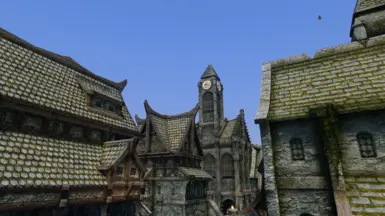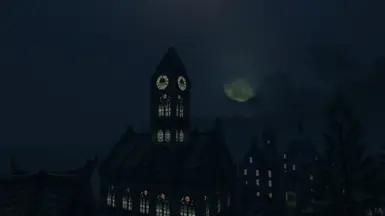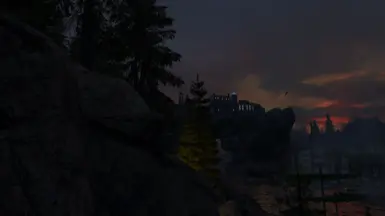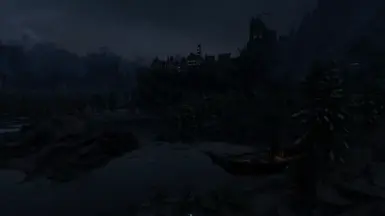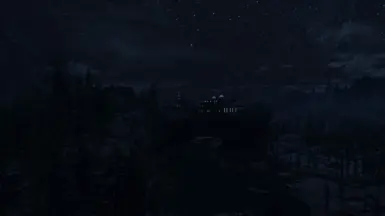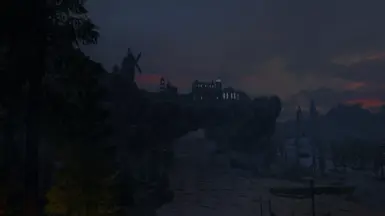About this mod
Lights up MPBunny's wonderful Solitude Clock Tower a night.
- Requirements
- Permissions and credits
- Changelogs
There was one thing I did want to see, though, and that was for it to light up like its surrounding windows. I grew up in a city with a clock tower and it did light up, so maybe I'm biased to that.
What this mod does, it adds in a glow effect, so the clock lights up at night. I also added in LOD meshes, so if you build LODs, you will see it glowing from far away (see the screen shots - one is from Dragon Bridge!).
Installation:
- Install the original mod: Solitude Clock Tower
- Install this mod here and place it in your load order so that it overwrites the original.
- There will only be 1 file overwritten, which is the clock face's mesh, so it lights up when inside and outside of Solitude.
- The included plugin needs to be below the original mod's plugin. It uses it as a master, so LOOT will also take care of this, too.
- Note: This can be installed on an existing game and you will see the glow effect right away from inside Solitude and very close outside of it. For far outside of Solitude, you would need to rebuild LODs. If your load order has existing LODs that you generated, and will not be redoing them at this time, disable/delete my plugin!
A couple more details about the plugin:
- The original mod placed the clock also in the Tamriel world space with full LOD enabled. Presumably, this was done so you could see it from a distance. This is fine, but if you use DynDOLOD to build LODs, the tower's LOD is over top of clock, so you never see it. My plugin moves the clock's faces a tiny bit further away from the tower so this doesn't happen.
- This change is especially important, so if you do build LODs, you'll be able to see the clock glowing at night from far away.
- If you do not build LODs, or you do not care about it glowing far away, you can simply delete/disable the added plugin. And again: If your load order has existing LODs that you generated, and will not be redoing them at this time, disable/delete my plugin!
- The plugin is ESL flagged.
Compatibility:
- Anything that the original is compatible with, as long as it does not edit clockframe02.nif.
Screen shots:
- All screen shots were made with Sheson's tower model enabled (original mod's sticky post), the original mod's packaged LODs deleted (per Sheson's instruction), and my mod here enabled. BUT! The last 3 screen shots were done without the original mod's packaged LODs, without Sheson's tower model, and only my mod here enabled. You can decide if you need the other LOD assets, but seems unnecessary when using this addon here.
- I currently use NAT.ENB III and Rudy ENB for NAT 3.
Credits:
- MPBunny for Solitude Clock Tower
- antistar for original assets from Clockwork